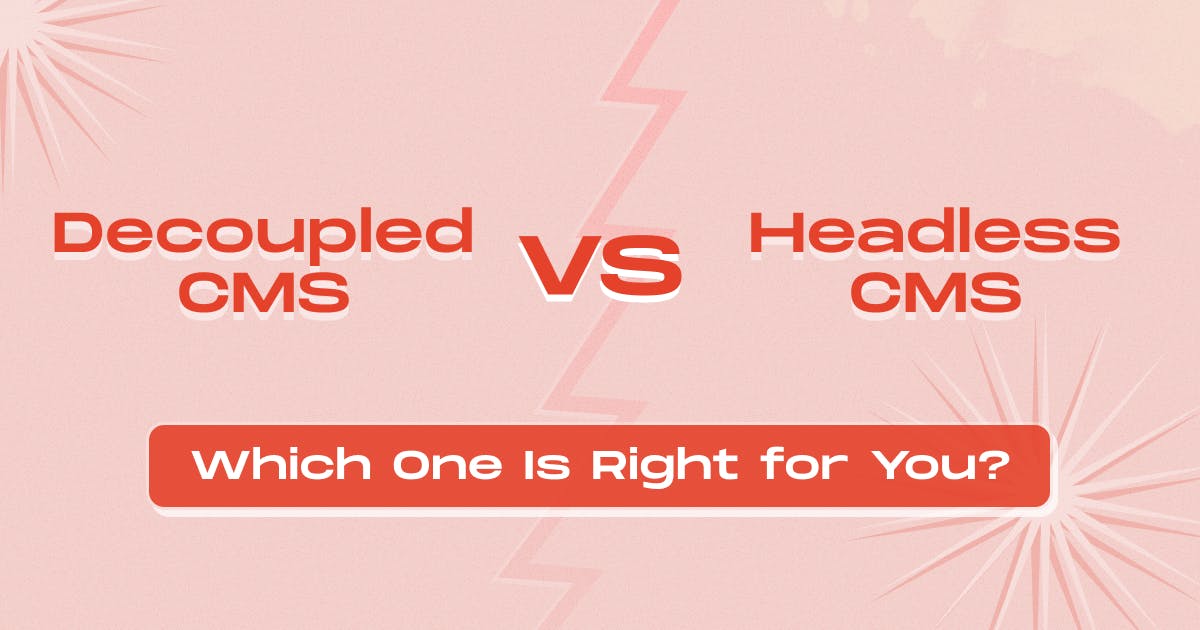
Decoupled CMS vs Headless CMS: Which One Is Right for You?
- Nusrat Sarmin
- May 01, 2024
The digital landscape is constantly evolving, with new technologies shaping how content is created, managed, and delivered. Businesses need to deliver content across multiple channels – websites, mobile apps, smartwatches, you name it. Traditional monolithic CMS systems, where the back-end (content management) and front-end (presentation) are tightly coupled, struggle with this omnichannel approach.
This is where decoupled and headless CMS comes in. These modern CMS architectures eliminate all the challenges users face with traditional methodologies. Both offer a separation between content creation and presentation but with key differences. Decoupled CMS often comes with a front-end interface but a headless CMS has no front-end layer at all.
Understanding the key distinctions between Decoupled CMS vs Headless CMS is crucial for making an informed choice. Let's break down what each means and how to choose the right one for your project.
The Cliff Notes Version: Headless Vs Decoupled CMS
A common misconception exists that headless and decoupled content management systems (CMS) are synonymous. However, this is not entirely accurate. They are two similar but distinct approaches to content management. Both approaches liberate content from the confines of a traditional CMS, allowing for delivery across various platforms and devices. While both methodologies share the core principle of separating content creation from presentation, a closer examination reveals their distinct characteristics. And the insights influence their suitability for various project requirements.
A decoupled CMS shares similarities with a headless CMS in terms of separating the backend from the presentation, but the key difference is that a decoupled CMS still offers a frontend interface for content management. On the other hand, headless CMS is purely a backend-only system, with no built-in frontend presentation layer.
What Is a Decoupled CMS?
A decoupled CMS is an architectural approach where the front-end presentation layer and the back-end content management system are separated. This CMS approach offers greater flexibility by allowing developers to use different technologies for the front-end and back-end.
Decoupled CMS acts as a bridge, combining the best features of traditional and headless CMS architectures. It separates the content management from the content delivery but keeps them connected. You get two distinct systems: one for managing the content and another for presenting it.
Unlike a headless system, a decoupled CMS often comes with an optional front-end presentation layer. The CMS provides an API for developers to access and deliver content to any front-end they choose. However, the CMS might also offer a built-in front-end editor, giving editors a familiar interface.
In a decoupled CMS components are designed to minimize dependencies. Ideally, a change in one component shouldn't necessitate changes in others, as long as they interact through the established interface. Decoupled architecture stands out as a champion of adaptability and maintainability.
Understanding Decoupled CMS architecture
- Back-end Content Management: The backend system, responsible for content creation, storage, and management, operates independently of the frontend presentation layer. This backend system is typically accessed via APIs, allowing content to be created and managed programmatically.
- Front-end Presentation:The front-end, or the user interface that visitors interact with, is built using separate technologies like JavaScript frameworks (e.g., React, Angular, Vue.js) or static site generators (e.g., Gatsby, Hugo). This allows for greater flexibility and customization in creating the user experience.
Decoupled CMS: Pros and Cons at a Glance
| Pros | Cons |
|---|---|
|
|
Headless CMS: True Front-End Freedom
A Headless Content Management System (CMS) is a content management system that focuses solely on backend capabilities for content storage, management, and delivery. But completely lacks a built-in presentation layer. There's no built-in way to display content - it relies on APIs to deliver content to any platform. This option offers control and flexibility but needs coding skills to maximize its potential. Ideal for businesses seeking complete customization and long-term sustainability. The term "headless" refers to the absence of a front-end or "head," meaning it does not dictate how the content is presented.
It is a back-end-only content management system built as a content repository that makes content accessible via an API for display on any device. Traditional CMSs like WordPress have a front-end delivery layer, while headless CMSs do not have a default front-end system.
Developers have the freedom to build the front end using any technology they want be it React, Angular, or Vue.js. This headless approach offers unparalleled agility and speed, making it ideal for projects where innovation and flexibility are key.
Bonus info for the Pro: Headless CMS can be further categorized into two main approaches: API-driven and Git-based. So Which One Should You Choose? Here's the solution Git-based Vs. API-first CMS.
Visit Here to Learn More details about “Headless CMS”.
Understanding Headless Architecture
- Back-End Systems(Body): This includes the core logic, databases, and server-side components of an application. In a headless setup, the back-end offers APIs for front-ends to access data and functions.
- Front-End Interfaces (Head): The front-end can be anything capable of using APIs to fetch and display data. It encompasses a wide variety of interfaces, from traditional websites and mobile apps to more unconventional ones. Such as virtual assistants, wearables, or smart appliances.
- Decoupling: The fundamental characteristic of headless architecture is the separation of the user interface (UI) layer from the data and business logic layer. This allows the UI to be developed and updated without impacting the underlying logic, and vice versa.
- API-Driven Interaction: Communication between the front-end and back-end is handled through APIs. These APIs can be RESTful, GraphQL, or any other format that supports web communication.
- Service-Oriented or Content as a Service(CaaS): The back-end is structured as a collection of services that are responsible for specific functionalities. This modular approach enhances maintainability and scalability.
Headless CMS: Pros and Cons at a Glance
| Pros | Cons |
|---|---|
|
|
Decoupled CMS vs Headless CMS: The Key Differences
1. Architecture:
- Decoupled CMS: Consists of a back-end for managing content and a separate, but connected, front-end for presenting the content. Often comes with a default front-end which can be replaced or extended.
- Headless CMS: No front-end. Consists only of the back-end system where the content is created, managed, and stored.
2. Content Delivery:
- Decoupled CMS: Delivers through built-in front-end or API (less flexible).
- Headless CMS: Relies solely on API (more flexible for omnichannel delivery).
3. Developer Expertise:
- Decoupled CMS: Requires some development knowledge for full use.
- Headless CMS: Requires significant developer expertise.
4. Developer Experience:
- Decoupled CMS: Developers can quickly adapt to a decoupled CMS if the frontend technologies are familiar or prescribed. But, Less flexible. the predetermined nature of the integration can limit developer creativity or preference in some cases.
- Headless CMS: Developers can implement the front end with their chosen frameworks and technologies without backend constraints.
5. Performance:
- Decoupled CMS: Potentially faster development. Given the predefined integration points, setting up a decoupled CMS can be quicker, especially if the team is familiar with it.
- Headless CMS: Since the frontend can be anything, developers can optimize performance based on the specific needs of the project. And including leveraging modern development architectures like JAMStack.
6. Team Collaboration and Workflow:
Decoupled CMS: Easier collaboration. Since there is some level of integration between the backend and frontend, teams can collaborate more straightforwardly on projects.
Headless CMS: Requires coordination. Teams need to coordinate more intensely between frontend and backend developers due to the complete separation.
7. Control & Flexibility:
- Decoupled CMS: Offers some control over presentation with a pre-built option, but API provides flexibility.
- Headless CMS: Provides maximum control and flexibility for developers to build any custom experience.
8. Complexity:
- Decoupled CMS: Generally less complex to set up and manage compared to headless.
- Headless CMS: Requires more complex development and ongoing maintenance.
9. SEO:
Decoupled CMS: Often comes with built-in SEO features but might be limited compared to what you can achieve with a headless CMS.
Headless CMS: Offers more control over technical SEO aspects like structured data and URL structure. But may not have built-in SEO features like decoupled CMS.
10. Cost:
- Decoupled CMS: Can be more cost-effective due to potentially lower development needs compared to headless.
- Headless CMS: May have higher upfront costs due to the need for custom development.
11. Use Cases:
- Decoupled CMS: A good fit for projects that need omnichannel delivery, some front-end flexibility, and a balance between development effort and control.
- Headless CMS: Ideal for complex projects requiring maximum front-end freedom, scalability, and a future-proof approach.
The Best of Both Worlds: Decoupled CMS vs Headless CMS
- Decoupled CMS offers a built-in frontend: This provides a familiar interface for content editors, making it easier to get started.
- Headless CMS is frontend-agnostic: It gives developers complete control over the presentation layer, requiring more technical expertise.
The Final Bite
In the battle of Decoupled CMS vs Headless CMS, there's no clear winner – only different strokes for different folks.
Both Decoupled CMS and Headless CMS offer powerful ways to manage content. However, it's important to weigh the pros and cons carefully before deciding if it's the right choice for you.
Decoupled CMS provides a good balance of flexibility and ease of use, while Headless CMS offers ultimate control for developers. Consider your technical expertise, budget, and desired level of customization before choosing your CMS. Now go forth and conquer the content kingdom!
Need help navigating the world of headless CMS or building a high-performance JAMStack website? StaticMania, a leading JAMStack development agency, is here to assist you. We offer comprehensive services for website development, crafting innovative strategies, implementing headless CMS solutions, and e-commerce development. Let StaticMania's team of experts turn your online vision into reality. Contact us today for a consultation– let's chat and make it happen!


