November 19, 2023
Which Top Git-Based CMS Should You Use in 2025? Full Comparison Inside

Nusrat Sarmin
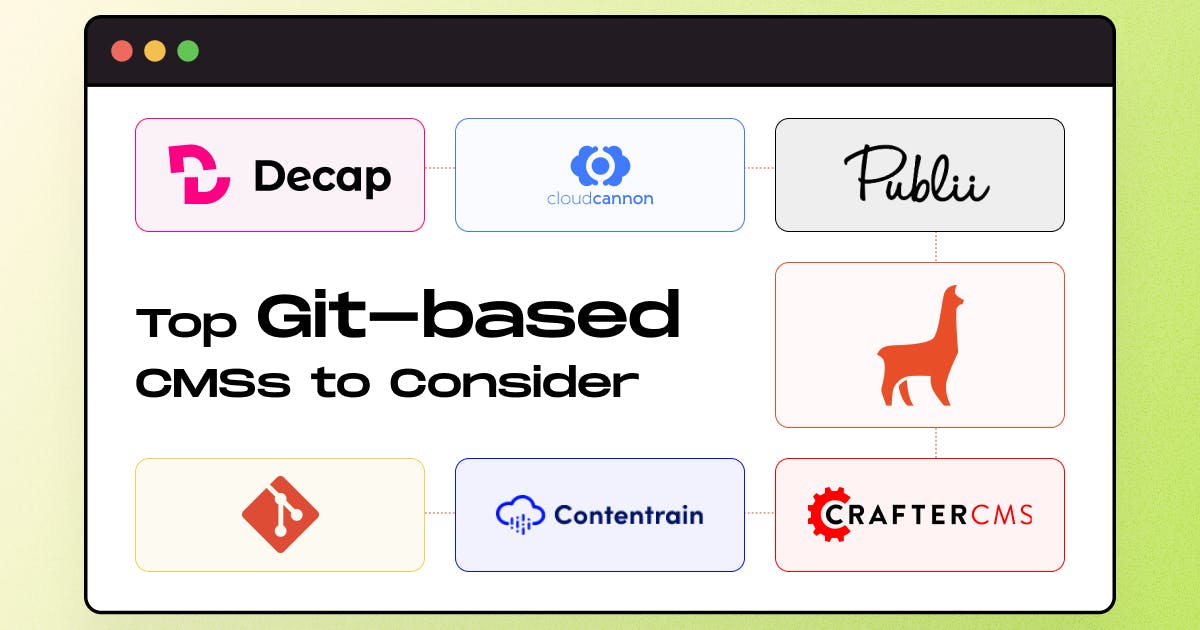
The Git-based CMS approach has gained prominence over other content management systems due to its ability to streamline content creation, editing, and collaboration while harnessing the power of Git version control.
In this blog post, we'll examine the top Git-based CMSs that continue to excel in 2025 and beyond. These CMSs are selected based on their popularity, capabilities, usability, performance, and ease of use.
Decap CMS (Formerly Netlify CMS)
Decap CMS is an open-source Git-based CMS built as a single-page React app. It offers better performance, flexibility, security, and scalability. With content stored in your Git repository, you can leverage the full potential of version control, multi-channel publishing, and the ability to update content directly in Git.
It provides a user-friendly UI and intuitive workflow to easily edit content, manage users, and build custom features. You can use it with any Static Site Generator.

Key Features of Decap CMS:
- Editor-friendly UI: Provides a fast, web-based editing interface with rich-text editing, real-time preview, and drag-and-drop media uploads.
- Flexible content types: Allows specification of unlimited content types with custom fields.
- Platform agnostic: Works with most static site generators like Gatsby, Hugo, Jekyll, Next.js, Nuxt, and Gridsome.
- Authentication: Supports modern authentication using GitHub, GitLab, or Bitbucket and JSON web tokens.
Extensible with Plugin Support: Enables creation of custom-styled previews, UI widgets, editor plugins, or adds backends to support different Git platform APIs.
Website: Decap CMS
CloudCannon
CloudCannon is a Git-powered cloud content management system and hosting platform designed for static websites. It offers a unified workflow where developers have full control over their code and can push changes directly to Git. At the same time, editors benefit from an intuitive editing interface and can build pages visually using custom components.

Key Features of CloudCannon:
- Visual Editor: Provides a user-friendly content management interface suitable for both tech-savvy users and novices.
- Customizable and Collaborative Workflow: Allows creation of custom approval workflows based on your team's demands.
- Collaboration Tools: Offers robust collaboration tools, enabling multiple team members to work together on a project simultaneously.
- Cloud Hosting: Provides fast, reliable, and secure hosting.
- Integrations: Integrates with all major static site generators, allowing developers to use their preferred tools.
Website: CloudCannon
Publii
Publii is a free, open-source, desktop-based static site CMS that aims to make website creation effortless and accessible to individuals of all skill levels. It comes with a robust publishing platform and a privacy-focused approach. Users can easily publish their sites, update content, and focus on creating a compelling online presence without distraction.

Key Features of Publii:
- Beginner-friendly CMS: Designed to provide users with a simple way to create and manage a blog, portfolio, or documentation website.
- Intuitive Editing Experience: Offers three different editors to meet specific needs: block editor, WYSIWYG editor, and Markdown editor.
- Built-in SEO Tools: Includes SEO optimization tools to help boost your website's search engine ranking.
- Themes and Customization: Provides a variety of themes that users can select and customize based on their needs.
- Plugin Support: Offers a range of third-party plugins to enhance the features and capabilities of websites.
Website: Publii
Tina CMS
Tina CMS is an open-source Git-based content management system and editing toolkit for React-based websites. It is lightweight and user-friendly, empowering developers and content creators to collaborate smoothly on their websites.
It allows developers to create a personalized visual editing experience suitable for their website or application while supporting various content types such as Markdown, MDX, and JSON.

Key Features of Tina CMS:
- Version Control: The Git integration ensures that content changes are tracked and managed easily. Content changes are committed directly to the Git repository, allowing users to roll back changes and collaborate on projects.
- Real-time Visual Editing: Provides in-context editing, customizable content blocks, and real-time previews, making the editing process more intuitive and interactive.
- GraphQL API: Generates a GraphQL API to manage and deliver content.
- Control over Content: The open-source model provides users with full control and ownership of their content.
- Scalability and Performance: Suitable for large-scale projects, ensuring optimal performance regardless of the size of your site.
Website: TinaCMS
CrafterCMS
CrafterCMS is an open-source, Java-based CMS designed to build dynamic, ultra-secure, and high-performance websites and apps. It leverages an API-first approach with the capabilities of Git, allowing for streamlined DevContentOps processes. Developers, content creators, and operations teams can work collaboratively to deliver modern sites and apps more quickly and easily.

Key Features of CrafterCMS:
- Integration Capabilities: Supports multiple programming languages and frameworks and can be easily integrated with various third-party services, including e-commerce and analytics tools.
- Content Authoring: Offers drag-and-drop tools for defining rich content models and provides a user-friendly authoring and preview experience for content authors.
- Hybrid Approach: Combines elements of both traditional and headless CMS systems.
- Powerful APIs: Crafter provides a robust API layer to support a wide range of delivery scenarios — from websites to mobile apps and digital signage. You can extend the CMS's native APIs, build custom APIs, or modify responses to meet your frontend architecture needs.
- Elastic Scalability: CrafterCMS features a shared-nothing architecture, which enables horizontal scaling. It supports global deployments, large media libraries, and heavy traffic with minimal latency — an increasingly important factor for modern enterprise-level applications.
Website: CrafterCMS
Contentrain
Contentrain continues to make strides in 2025 as one of the more developer- and marketer-friendly Git-based headless CMSs. While newer to the ecosystem compared to others, it’s been gaining momentum thanks to its balanced focus on usability and developer control.
Its API-first architecture means it's fully compatible with modern frontend stacks like Next.js, Nuxt, Astro, and more. Teams benefit from a well-structured dashboard, scalable content models, and excellent support for localisation.

Key Features of Contentrain:
- Version Control and Collaboration: Integrates natively with Git providers to offer built-in version control and content history. Real-time collaboration, rollback, and Git commits are part of the default workflow.
- Content Modelling: This tool offers an intuitive content schema builder for defining collections, fields, and validations without needing to write config files.
- Multi-language and Localisation: Contentrain supports i18n out of the box, helping global teams manage region-specific content from one dashboard.
- User Management: Role-based access control, unlimited users, and permission presets make it a solid option for growing teams and agencies.
- Rapid Development: Frequent updates and fast community-driven feature releases make Contentrain adaptable for teams building Jamstack apps and e-commerce sites.
Website: Contentrain
Spinal CMS
Spinal remains a minimalist favourite in 2025 for teams that value simplicity and efficiency. Designed specifically for Jamstack workflows, Spinal CMS helps SaaS startups and content teams manage pages and blog posts directly through their GitHub repos.
There’s virtually no learning curve for developers or editors, and the platform is built to require minimal setup or ongoing maintenance.

Key Features of Spinal CMS:
- Intuitive Dashboard: One-click editing, scheduling, and workflow visibility from a clean dashboard. The calendar view and content stage overview (draft, QA, scheduled, published) improve planning and transparency.
- WYSIWYG Editor with Markdown Support: A light yet powerful editor supports Markdown and lets users focus on content without over-complication.
- Support for Popular Static Site Generators: Compatible with Hugo, Astro, Gatsby, Eleventy, Jekyll, and more — making it a flexible pick across different frontend stacks.
- Team Collaboration: Built-in commenting, inline annotations, edit locks, and notification system keep teams in sync without stepping on each other's changes.
- Access Control: Role-based access ensures that only the right people can make content or structural changes.
Website: Spinal CMS
How to Choose the Best Git-Based CMS for Your Next Project
With the growing number of the top Git-based CMS platforms, choosing the right one can feel overwhelming. Here are some streamlined tips to help guide your decision:
- Project Assessment: Define your technical stack, target audience, and update frequency. Do you need localisation? Headless APIs? Real-time collaboration? Answering these questions will narrow down your options.
- Technical Compatibility: Ensure the CMS integrates smoothly with your chosen static site generator, hosting stack, and deployment tools. For instance, Next.js works well with Tina or Contentrain, while Hugo pairs nicely with Decap or CloudCannon.
- Editor Experience: If non-technical editors will frequently use the CMS, evaluate the UI for usability. Look for visual editing, media management, and workflow tools.
- Scalability and Performance: Think long-term. Consider how the CMS handles scaling, versioning, and traffic spikes. Look into support for large content libraries and concurrent editors.
- Cost and Support: Open-source is great, but enterprise projects may benefit from paid support or managed services. Check if the CMS provides SLAs, documentation, and community support.
- Trial and Feedback: If possible, set up a prototype using shortlisted platforms. This helps test user experience and integration with your current GitOps or CI/CD pipelines.
Recap
Git-based CMSs have moved from being niche to becoming a critical component of modern content infrastructure — particularly for teams adopting static-first, Jamstack, or headless architecture.
Each CMS mentioned — from Decap CMS to Spinal CMS — serves specific team sizes, workflows, and technical preferences. Some are editor-first with visual builders (like CloudCannon), while others cater to dev-first setups (like Tina or CrafterCMS). The decision should align with your technical stack, content strategy, and long-term goals.
If you’re building a performance-driven, scalable web project with the top Git-based CMS and need strategic help, I regularly consult on complex News SEO, Shopify SEO, and SaaS/e-commerce implementations.
👉 Need expert support on your CMS migration or setup? Drop me a message, and let's discuss your project. Always happy to help you build something technically sound and search-ready.
Note: Our editorial team independently reviewed all featured products and platforms. Information is accurate as of publication. Please visit official websites for the latest details. This post may contain affiliate links.


