September 10, 2023
Git-based vs API-first CMS: Exploring the Headless CMS Landscape

Nusrat Sarmin

In the realm of modern content management systems (CMS), the shift toward headless architecture has significantly transformed the process of creating and delivering digital experiences.
With the evolution of headless CMS, two prominent approaches have emerged as powerful contenders: Git-Based CMS and API-Driven CMS. Each method offers unique benefits and considerations, catering to different content management needs.
Here's a 'Git-based vs API-first CMS' to show you the differences between them. Let's discover their unique characteristics and make an informed decision that perfectly matches your content management needs.
What Is a Git-Based CMS?
A Git-based Content Management System (CMS) is a modern approach to managing digital content that leverages the power of Git. This type of CMS combines the advantages of headless architecture with the capabilities of Git version control. This integration facilitates collaboration, content management, and version tracking in a single ecosystem.
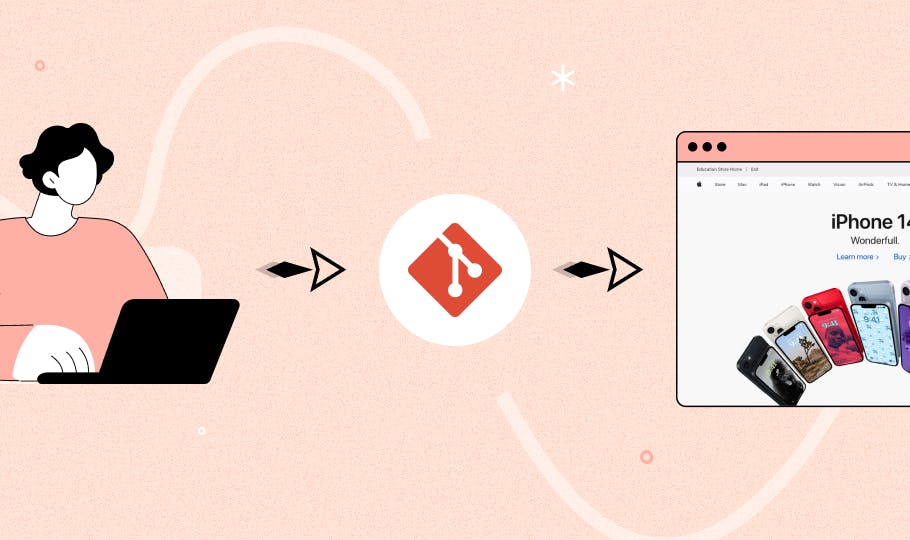
Unlike traditional CMS platforms that rely on centralized databases, a Git-based CMS stores content as text files within a decentralized Git repository.
Popular examples of Git-based CMS platforms include Netlify CMS, CloudCannon, Publii, Tina, Decap CMS, etc. These platforms offer user-friendly interfaces for managing content while leveraging Git's version control capabilities under the hood.
Key Features and Benefits of Git-Based CMS
- Full Version Control of Content:
Git-based CMS platforms provide robust version control capabilities. This means you can easily roll back to a previous version, compare changes, and track who made what changes.
- Flexible Content Modeling
Traditional CMS platforms typically have rigid templates and structures, while Git-based CMS allows for flexibility by treating content as code. This allows developers to customize the presentation layer to meet the specific requirements.
- Distributed Repository
A distributed repository in a Git-based CMS allows copies of the entire repository to exist on multiple computers or servers. Each team member can have their own copy of the repository, allowing them to work on content changes independently. It also mitigates risks associated with data loss or server downtime.
- Branching
Branching is a core functionality of the underlying Git version control system. It empowers teams to work on content changes in parallel without disrupting the stability of the main content repository. Teams can work on multiple content changes at the same time, test new features, and guarantee content stability and quality before publishing to the live website.
- Multi-Environment Support:
Git-based CMS systems often enable developers and content managers to work in different environments (e.g., local, staging, and production) without much hassle. Changes can be synchronized across environments using Git's branching and merging features.
- Offline Editing:
Since content is stored as text files, content creators can edit the content offline and then synchronize changes when they're back online.
- Portability
Content stored in Git repositories is platform-independent and can be easily moved or replicated across different environments.
Pros and Cons of Git-Based CMS
| Pros | Cons |
|---|---|
|
|
What Is API-Driven or APi-First or APi-Based CMS?
API-driven headless CMS separates content creation from its presentation. Content is stored in a central repository and is accessible through APIs (Application Programming Interfaces) to deliver content across various digital touchpoints.
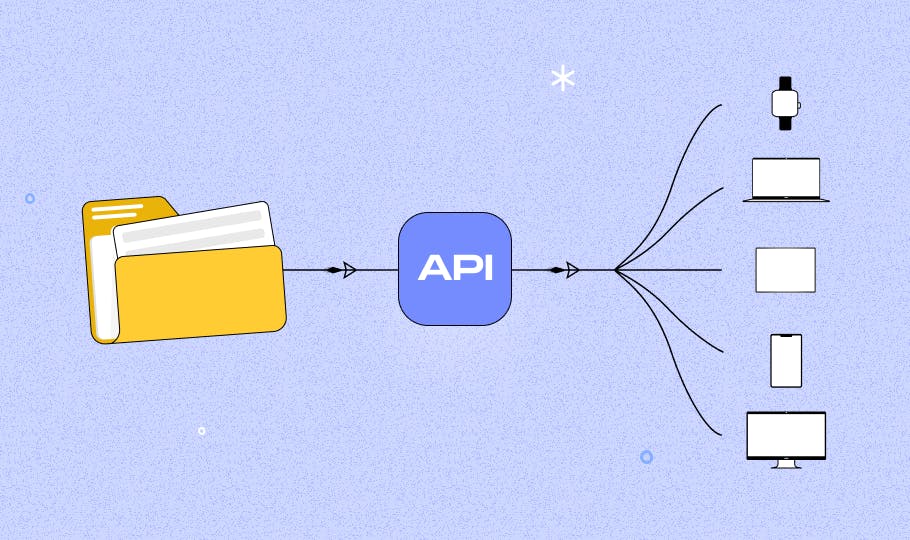
The CMS's backend is equipped with a comprehensive set of APIs that are well-documented. These APIs allow developers to access, retrieve, modify, and delete content stored in the CMS.
Unlike traditional CMS platforms that primarily focus on providing a user-friendly interface for content and website design management, an API-first CMS strongly emphasizes delivering content via APIs.
Popular examples of API-driven CMS include Contentful, Strapi, Prismic, Sanity, Ghost, etc. These platforms offer a range of features for content modeling, creation, and management. API-first CMS typically uses REST APIs or GraphQLs for retrieving and delivering content to different applications and channels.
Key Features and Benefits of API-based CMS
- Multi-Channel Content Delivery
API-driven CMS excel at delivering content consistently across various channels and platforms, ensuring a cohesive user experience.
- Flexibility and Scalability:
An API-driven CMS provides organizations with a high level of flexibility, enabling them to select the most suitable tools for content creation and presentation. Decoupling layers allows for faster adaptation to changing requirements. So, organizations can optimize each layer separately to effectively scale their content management and delivery systems.
- Streamlined Content Creation
Content creators use specialized interfaces designed for content creation. This approach simplifies content creation by eliminating the need to directly interact with version control systems or code.
- Third-Party Integrations
API-driven CMS can seamlessly integrate with third-party tools, services, and platforms. This opens the door to a wide range of functionalities beyond content management.
- Dynamic Content Updates
Content updates in an API-driven CMS are instantly visible on all connected platforms. Real-time synchronization ensures a consistent user experience on any device or platform.
- Personalization
Personalized content is important for modern digital experiences. An API-driven CMS allows for the delivery of customized content to different user groups based on their preferences, behaviors, and demographics. This approach to personalization can greatly improve user engagement and satisfaction.
Pros and Cons of API-based CMS
| Pros | Cons |
|---|---|
|
|
So Which One Should You Choose? Git-based Vs. API-first CMS
Git-based CMS: Merging Content Management with Version Control
Choose a Git-based CMS if you prioritize version control, content history, structured content management, and tight integration with code development. This option is recommended when your team is familiar with Git and you want to ensure precise version control. Moreover, it is a more cost-effective option than an API-first CMS.
A Git-based CMS shines when collaboration between content creators and developers is essential. It's a solid fit for projects such as technical documentation, blogs, and websites that undergo frequent updates and require version control.
API-driven CMS: Content Decoupling for Omnichannel Experiences
Choose an API-driven CMS if you prioritize flexibility, real-time collaboration, and omni-channel content delivery. This is helpful when the focus is on presenting and distributing content to different applications or websites.
It excels in scenarios when content needs to be delivered seamlessly across a multitude of devices and platforms, from websites and mobile apps to IoT devices and voice assistants.
API-first CMSs work well for single-page applications (SPAs) and progressive web apps (PWAs), large-scale websites, and applications with diverse content consumption needs.
Conclusion
In the end, both options have their advantages and drawbacks, depending on the situation. The choice between a Git-based CMS and an API-driven CMS depends on the specific needs of a project. Before making a decision, consider the project's specifications, budget, available development time, team expertise, and required technology.
We hope this short guide on 'Git-based vs API-first CMS' helped you to get a better understanding of these two popular CMSs. Now, you can make a decision that empowers your team to deliver exceptional digital experiences.
Still confused? No worries! You can choose a Jamstack Development Agency like StaticMania to assist you. We can bring your ideas to life using the right tools and technology. Let’s have a talk.


