June 18, 2023
What Is a Headless CMS? How It Works, and Why You Need It?

Nusrat Sarmin
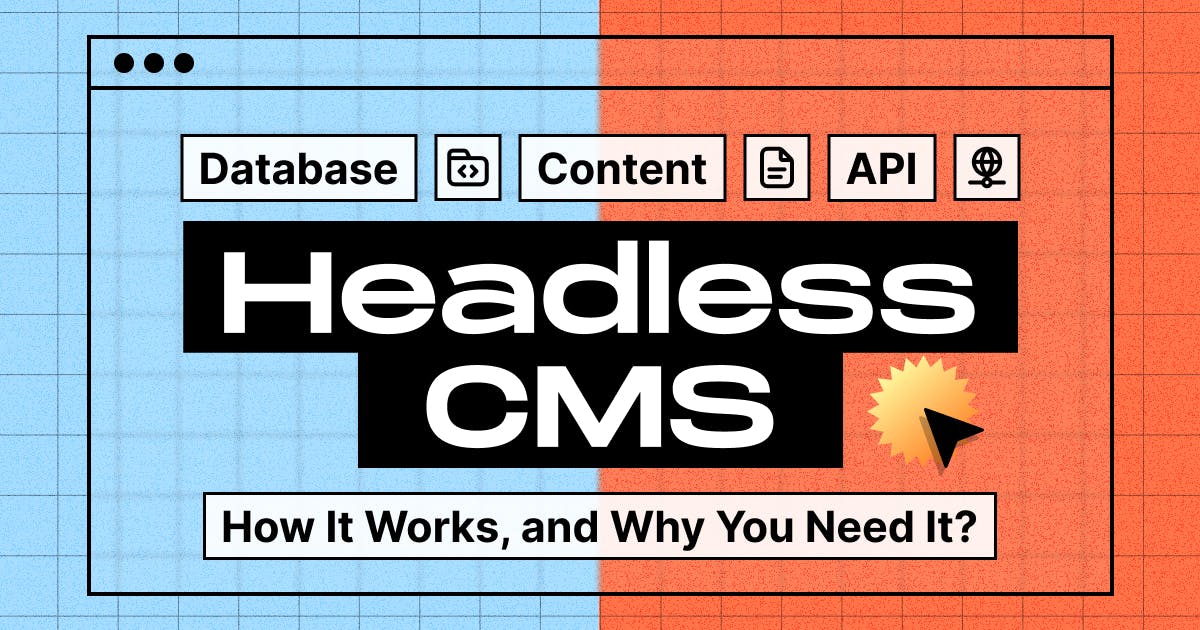
What's the buzz about Headless CMS? Headless CMS is gaining rapid popularity and making the web a better place for netizens. Its API-first approach to content management and personalized, omnichannel delivery strategy ensure the in-demand customer experience.
The global Headless CMS software market size was valued at USD 585.65 million in 2022 and is expected to expand at a CAGR of 20.44% during the forecast period, reaching USD 1787.55 million by 2028.
source: MarketWatch.com Survey on Headless CMS.
Another study from Researchandmarkets.com shows: The market for headless CMS was valued at US$ 328.5 million in 2019 and is projected to reach US$ 1,628.6 million by 2027; it is expected to grow at a CAGR of 22.6% from 2020 to 2027.
Let's discover what "headless CMS" is explicitly, and why this technology is taking the digital world by storm!
What Is a Headless CMS?
In simple terms, a headless CMS is a content management system that focuses solely on managing and organizing content without providing the tools for how that content is displayed to users.
Think of a headless CMS as a "content-only" system that provides a backend infrastructure for creating, storing, and delivering content. It allows users to manage their digital content without a front-end interface.
The "head" in headless CMS refers to the front-end or presentation layer, which is responsible for rendering and displaying the content. A headless CMS allows you to create and store different types of content, such as articles, images, videos, or product descriptions, but it doesn't dictate how that content is presented on a website or app.
This type of CMS uses an API or other web service to deliver content from the back-end database directly to the end user’s device.
With a headless approach, developers have the freedom to choose the technology stack, frameworks, and platforms for building the front-end experience, such as websites, mobile apps, IoT devices, or any other digital touchpoints.
Headless CMS vs. Traditional CMS
Headless CMS and Traditional CMS are two different approaches for managing and delivering content on the internet.
- Traditional CMSs typically include both a front-end interface for editing and managing content as well as a backend service for delivering it. The front-end presentation layer and back-end content management functionalities are tightly coupled. A Traditional CMS typically provides its own front-end frameworks or templating engines. The design and development process is closely tied to the CMS, limiting the choice of front-end technologies.
- However, a headless CMS only includes the backend services.
By allowing developers to separate the presentation layer of their website from the underlying data structure, they can create more efficient applications and websites that provide faster loading times and a better overall user experience.
- Traditional CMS platforms offer an all-in-one solution but come with limitations in terms of customization and front-end flexibility. Headless CMS, on the other hand, decouples content management and delivery, providing more freedom and flexibility for developers to build unique user experiences across various channels.
What Are the Differences Between Headless CMS and Decoupled CMS?
Headless CMS and Decoupled CMS are two similar but distinct approaches to content management. While they share some similarities, there are some key differences between them.
- A decoupled CMS shares similarities with a headless CMS in terms of separating the backend from the presentation, but the key difference is that a decoupled CMS still offers a frontend interface for content management.
- It may have a built-in templating engine or front-end framework, allowing developers to create custom front-end experiences using the provided tools.
- Decoupled CMS reduces development effort compared to a headless CMS since it provides some built-in front-end rendering capabilities. Developers can leverage the CMS's templating engine or front-end framework to streamline development. However, customization options may still be limited compared to a fully headless approach.
- Decoupled CMS provides a way to deliver content directly from the CMS itself. It often includes some front-end rendering capabilities, allowing the CMS to generate and serve HTML pages to the end-users. This can be beneficial for websites or applications that require a traditional web page delivery model.
In winding up, the main difference between a headless CMS and a decoupled CMS lies in the front-end rendering capabilities. Headless CMS completely separates the content management system from the front-end, providing ultimate flexibility and customization. Decoupled CMS, on the other hand, offers a partially decoupled architecture, providing some built-in front-end rendering capabilities.
How Jamstack and Headless CMSs Are Related?
Jamstack (JavaScript, APIs, and Markup) and headless CMS are closely related concepts that often work together to build modern web applications.
Jamstack is an architectural approach for building web applications that emphasize static site generation, client-side rendering, and pre-built assets. It separates the front-end presentation layer from the back-end logic.
Headless CMS supports the Jamstack approach by providing the content management backend, delivering structured content through APIs. Jamstack provides the architectural principles and tools, while Headless CMS delivers the content management infrastructure and APIs needed to efficiently manage and distribute content across various channels. Both complement each other in building modern, performant, and scalable web applications.
Benefits of Headless CMS and Why to Use It?
✪ Improved Performance:
By separating the backend from the frontend, a headless CMS can drastically improve the performance of a website. Since a headless CMS does not need to render HTML for the frontend, complex content can be loaded quickly without a performance delay.
✪ Ultimate Flexibility and Agility:
A headless CMS offers the ultimate flexibility and agility when it comes to web development. Developers can choose any front-end technology or framework they prefer. This flexibility empowers developers to create unique, customized, and highly interactive user experiences.
✪ Content Modeling:
Headless CMSs allow developers to create custom content models that suit their specific needs, rather than relying on predefined templates. This allows for more creative and flexible use of content throughout an application.
✪ Omnichannel Delivery:
Headless CMS is designed to support multi-channel publishing. It enables content to be delivered across various channels and platforms, such as websites, mobile apps, IoT devices, voice assistants, and more.
✪ Content Reusability:
The same content can be shared across multiple channels with just a few clicks, without having to create separate versions of the same content for each platform. This helps organizations reach their target audience through their preferred channels.
✪ Integration Capabilities:
Headless CMS facilitates seamless integration with third-party services, tools, and APIs. Such as CRM systems, email marketing tools and analytics platforms etc. This allows organizations to add new functionalities to their applications, enhancing the overall user experience.
✪ Greater Scalability:
Headless CMSs can be easily scaled to meet the needs of any business size. This makes it an ideal solution for businesses that are looking to grow and expand their reach.
✪ Future-proofing:
Headless CMS provides the flexibility to adapt to future technologies and advancements. By separating content from presentation, organizations can easily adopt new frameworks, devices, or delivery methods as they emerge without revamping their entire content management infrastructure.
✪ Enhanced Security:
Headless CMS can improve security by reducing the attack surface area. As the backend of a headless CMS is separate from the frontend, it’s often much more secure than other types of CMS. Additionally, headless CMS providers typically handle maintenance, security patches, and infrastructure management, to protect content and APIs.
✪ Personalization and A/B Testing:
Headless CMS enables the implementation of personalization and A/B testing strategies. Separating the front-end from the CMS allows developers to utilize advanced personalization techniques and perform experiments to enhance user experiences and increase conversion rates.
✪ Collaboration and Workflow Efficiency:
A headless CMS allows developers to work more easily in teams, as content can be shared and edited from a single source. This eliminates issues with version control and ensures that the latest version of content is always available. This ensures that all collaborators are working from the same source, which reduces the chances of errors or inconsistencies.
Furthermore, Headless CMS allows for better collaboration between content creators and developers. Content creators can use user-friendly interfaces and familiar workflows to manage content, while developers can focus on creating seamless front-end experiences.
What Are the Cons of Headless CMS?
→ Complexity: The development and implementation of a headless CMS can be more complex compared to traditional CMS.
→ Technical Expertise: Developers need to have knowledge of front-end technologies and APIs to effectively utilize a headless CMS.
→ Customization Effort: Since the front end is built separately, customization and styling require additional effort compared to all-in-one CMS solutions.
→ Increased Development Time: The decoupled nature of a headless CMS may require more time and effort in development and coordination between teams.
→ Content Management Interface: The user interface for content creation and management may be less intuitive or feature-rich compared to traditional CMS solutions.
→ Lack of Plugins: Plugins are not available for headless CMSs, which means that developers have to build custom solutions in order to add additional functionality.
→ Cost: Some headless CMS solutions may have higher licensing or usage costs compared to traditional CMS options.
→ Learning Curve: Teams may need to learn new technologies and workflows associated with headless CMS implementation.
It's worth noting that the pros and cons can vary depending on the specific requirements and context of each project. It's important to evaluate these factors in relation to your organization's needs and priorities when considering the adoption of a headless CMS.
How Does A Headless CMS Work?
➀ Content Creation and Management: Content creators and editors use the CMS interface to create, edit, and organize content. This can include text, images, videos, metadata, and other types of digital assets.
➁ Content Storage: The headless CMS stores the created content in a structured manner. It uses a database or content repository to store the content items along with their associated metadata.
➂ Content APIs: The headless CMS exposes APIs (Application Programming Interfaces) that allow developers to retrieve and manipulate the content. These APIs can be RESTful or GraphQL-based and provide programmatic access to the stored content.
➃ Front-end Development: Developers build the front-end presentation layer separately from the CMS. They use their preferred technologies, such as JavaScript frameworks (e.g., React, Angular, and Vue.js), static site generators, or mobile app development frameworks. The front-end communicates with the headless CMS through its APIs to retrieve the necessary content.
➄ Content Delivery: When a user accesses a website or application, the front-end sends requests to the headless CMS API to retrieve the required content. The CMS responds with the requested content in a structured data format (usually JSON or XML).
➅ Custom Rendering: Developers use the retrieved content to render and display the information dynamically on the front-end. They have complete control over how the content is presented and can create unique user experiences based on the specific project requirements.
➆ Multi-channel Publishing: Since the content is delivered through APIs, it can be consumed and displayed on multiple channels and platforms simultaneously. The same content can be used for websites, mobile apps, IoT devices, voice assistants, or any other digital touchpoint.
➇ Webhooks: Webhooks are an important part of a headless CMS, as they allow for real-time communication, data synchronization, and system integration. Webhooks enable developers to create a connection between the front-end and back-end of a website or application. Whenever new data is posted to the backend, the webhook triggers an event that immediately notifies the front-end and updates it with the most up-to-date information. This ensures that users always have access to fresh content.
What Are Some Popular CMSs in the Market?
There are several popular headless CMS platforms available. Here are some examples:
👉 Contentful: A leading headless CMS platform that provides a cloud-based content infrastructure. See More
👉 Prismic: A headless CMS that focuses on delivering a user-friendly content management experience. See More
👉 Strapi: An open-source headless CMS that allows developers to build customizable APIs quickly. See More
👉 Sanity: A flexible headless CMS platform that emphasizes real-time collaboration and structured content. See More
👉 Kentico Kontent: A cloud-based headless CMS that focuses on content collaboration and omnichannel delivery.
👉 Butter CMS: A headless CMS that aims to simplify content management for developers.
👉 GraphCMS: A headless CMS that leverages GraphQL for content modeling and querying.
These are just a few examples of the top headless CMS platforms available on the market. Each with its own distinct features, pricing models, and target audiences. It is crucial to assess your specific requirements and compare various options to determine the most suitable fit for your project.
Final Verdict
Say goodbye to the limitations of traditional website building with a headless CMS! This game-changing content management solution frees you from the shackles of front-end technology, allowing you unparalleled flexibility, scalability, and control.
You can create custom experiences that perfectly fit your needs. And the best part? It offers future-proof digital experiences. Businesses can create innovative and engaging experiences across multiple channels, resulting in a more unified and improved customer journey.
With a headless CMS, developers can unleash their creativity and build custom applications while the back end handles the heavy lifting of data storage and content delivery. It introduces developers to a whole new world of possibilities!
Overall, headless CMS empowers businesses with the efficiency they need to deliver personalized, multi-channel experiences to their customers while streamlining content management processes and reducing development time and costs. That's why developers and organizations are flocking to headless CMSs.
FAQs About Headless CMS
Q: What is a Headless CMS?
Ans: A headless CMS is a content management system (CMS) that provides a means to publish content but does not have a built-in frontend presentation layer.
Q: What is The Best Headless CMS?
Ans: Some popular headless CMSs are Contentful, Netlify CMS, GraphCMS, Prismic.io, ButterCMS, Strapi, and Directus.
Q: Is headless CMS faster?
Ans: Headless CMSs are faster than traditional CMSs because they don't require a traditional front-end user interface, which can slow down the loading time of a website. Additionally, headless CMSs allow for more efficient content delivery by separating content from presentation, resulting in less code and fewer resources needed to render a page.
Q: Why should I use a headless CMS?
Ans: The main advantages of using a headless CMS are its flexibility and scalability. It allows for more creative user experiences that can be tailored to the customer’s individual needs. Having a headless CMS in place can help streamline the workflow between teams working on the same project, making it easier to share and manage content

