November 14, 2023
12+ Best API-driven CMSs

Nusrat Sarmin
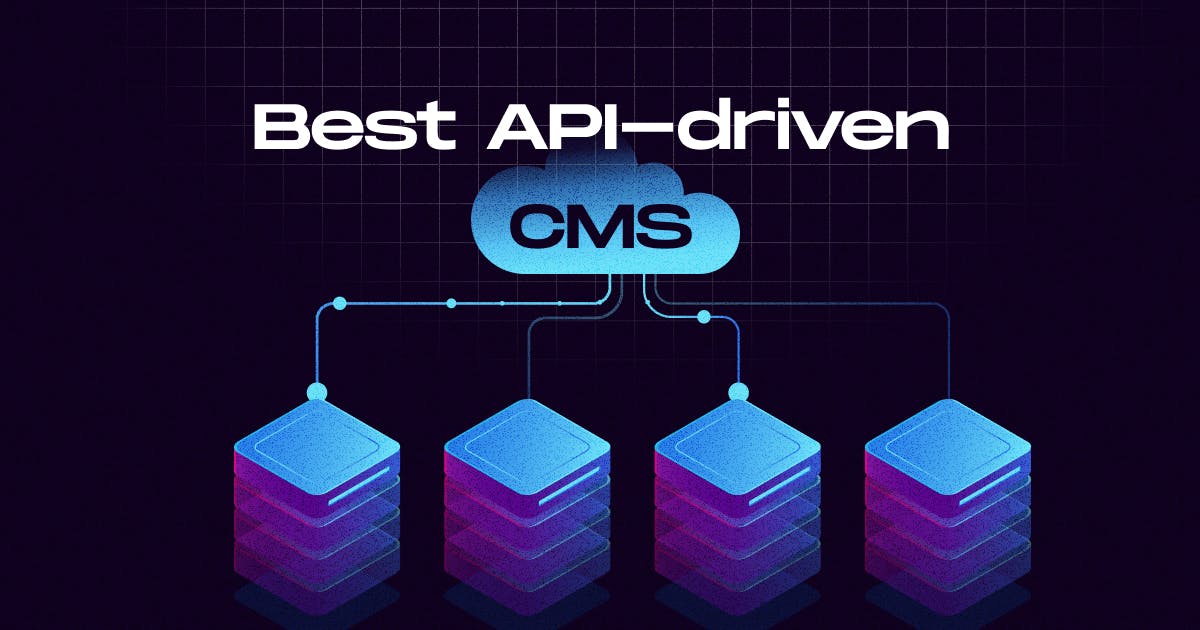
Content Management Systems (CMS) were invented to simplify the way we create, manage, and publish digital content on the Internet. The evolution of CMS reflects the ever-changing landscape of the digital world.
Traditional CMSs have served us well over the years, but the demands of modern web development require more flexibility, scalability, and adaptability. This is where API-driven CMSs come into play. API-first CMSs revolutionized the process of web content management, making it more efficient than ever before!
Here is a short explanation of what is an API-driven CMS and some of the Best API-driven CMSs available today, highlighting their key features, pros, and cons:
What Is an API-driven CMS?
An API-driven CMS is a type of content management system that relies on Application Programming Interfaces (APIs) to manage and deliver content. It is a subset of headless CMS that completely separates the back-end layer from the presentation layer. These CMS platforms heavily emphasize content as structured data and use the JSON content approach, GraphQL APIs, or RESTful APIs.
API-driven CMSs are well-suited for organizations that need to deliver content across a wide range of digital touchpoints while maintaining consistency. This approach offers a more flexible, scalable, and technology-agnostic approach to content management and delivery.
What are the Best API-driven CMSs?
The API-first CMSs empower developers to create highly customized and personalized user experiences. A valuable solution in the evolving landscape of digital content management. There are so many popular CMSs that are rolling into the CMS industry. The best API-driven CMSs are those that can be tailored to meet the unique needs of any project or application. These kinds of CMSs offer a comprehensive set of features and tools to quickly and easily create content-rich applications.
Here are some of the top options based on popularity, usability, and feature set:
Sanity CMS
Sanity is an APi-first Composable Content Cloud. It is much more than a headless CMS with its' unique approach to structured content. Its remarkable feature set makes it our first choice in the list of the best API-driven CMSs.
Sanity.io is particularly well-suited for projects that require complex content structures, real-time collaboration, and customization. It may not be the best choice for very simple websites or those with limited budgets.
Giant companies like Cloudflare, Shopify, Puma, Figma, Invision, etc. are proudly using Sanity CMS.

Key Features of Sanity CMS
👉 Allows you to define content models using a schema definition language (SDL).
👉 Real-time Collaboration.
👉 GraphQL and REST APIs for accessing content.
👉 Integrates with Git, providing version control for your content.
👉 Offers built-in image optimization and transformation capabilities.
👉 Customizable Editing Interface.
👉 Easy integration with popular frameworks.
👉 Integrate external services and automate workflows using webhooks and triggers.
Pros and Cons of Sanity CMS
| Pros | Cons |
|---|---|
|
|
DatoCMS
DatoCMS shines as a versatile and adaptive headless content management system. This API-first CMS is designed to empower developers, marketers, and content creators as well.
It allows the management and delivery of content across various channels from one central hub using the GraphQL API. Most importantly, its self-hosting feature facilitates users' complete control over their data privacy.
More than 25,000 businesses use DatoCMS including big companies such as Linkedin, Vercel, Dropbox, MIT, NHS, etc.

Key Features of DatoCMS
👉 Intuitive WYSIWYG Visual editor for content creators.
👉 Powerful GraphQL API to query and retrieve content efficiently.
👉 Flexible Content Modeling, Custom content types, and fields can be defined.
👉 Ready integration with popular frameworks and platforms such as Next, Gatsby, Nuxt, React, Remix, and Netlify.
👉 Easy Asset Management, which provides Image API, Video API, etc.
Pros and Cons of Dato CMS
| Pros | Cons |
|---|---|
|
|
Ghost CMS
Ghost CMS is an open-source publishing platform specifically designed for bloggers, writers, and content creators. This blogging platform is built on Node.js and distributed under the MIT License. Since its inception in 2013, it has become increasingly popular for its simplicity and commitment to providing a distraction-free writing and publishing experience.
Ghost is ideal for those who are looking for a simple yet powerful way to manage their website or blog.

Key Features of Ghost CMS
👉 A Markdown editor that makes content creation a breeze.
👉 Offers a wide range of diverse and beautifully designed themes.
👉 A built-in email newsletter system that enables you to engage with your audience directly from your website.
👉 Self-hosted or Managed Hosting both are available.
👉 RESTful Content API enables easy access and display of published content across various platforms.
Pros and Cons of Ghost CMS
| Pros | Cons |
|---|---|
|
|
Cockpit
Cockpit is an open-source, self-hosted, and flexible CMS.
Its API-first approach, open-source nature, and powerful tools boost developers' productivity, while content creators get an intuitive user-friendly interface for a smooth content management experience.
Cockpit is built using PHP and provides a RESTful API. Hence, it can be easily integrated with various front-end technologies, making it a versatile choice for web development projects.

Key Features of Cockpit
👉 Intuitive and user-friendly admin panel.
👉 Customizable Content Structures, Developers can define custom content structures and fields.
👉 Role-Based Access Control (RBAC).
👉 Features a RESTful API and JSON content approach.
👉 Asset Management tools for images, videos, and documents.
Pros and Cons of Cockpit
| Pros | Cons |
|---|---|
|
|
dotCMS
dotCMS built on the philosophy of 'Content as Infrastructure'. This open-source, Java-based CMS is designed to facilitate the creation, management, and delivery of digital content in a super-flexible manner. Its hybrid nature provides the flexibility of being headless while also incorporating user-friendliness like traditional CMSs.
Its robust APIs empower developers to integrate dotCMS into their applications, automate processes, and create custom applications with minimal effort.

Key Features of dotCMS
👉 Content as a Service (CaaS), makes it easier to reuse and distribute content across various platforms.
👉 Content Modeling, a user-friendly interface for creating custom content types and data structures.
👉 Multi-Site Management.
👉 robust API architecture (REST & GraphQL)
👉 Robust workflow and approval processes.
👉 NoCode layout.
Pros and Cons of dotCMS
| Pros | Cons |
|---|---|
|
|
Craft CMS
Craft CMS is a self-hosted PHP application built on Yii 2. It can connect to MySQL and PostgreSQL databases for content storage. It utilizes a flexible templating system powered by Twig for ultimate customization.
It is not only user-friendly but also a versatile CMS for creating unique digital experiences on various platforms.

Key Features of Craft CMS
👉 An intuitive control panel that simplifies content management.
👉 There is a Plugin Store with lots of plugins, both free and commercial.
👉 Offers a sophisticated content modeling system called "Matrix".
👉 Robust Yii framework for module and plugin development.
👉 Built-in desktop-class asset management.
Pros and Cons of Craft CMS
| Pros | Cons |
|---|---|
|
|
Webiny
A scalable GraphQL-based headless CMS for building modern web applications, websites, and APIs. Webiny CMS is built on top of popular serverless technologies like AWS Lambda, DynamoDB, and Elasticsearch.
Webiny accelerates development by eliminating the necessity for boilerplate code and infrastructure setup. Developers can focus on writing code that matters to the application's functionality and leave the server provisioning to Webiny.

Key Features of Webiny
👉 Serverless-first Approach.
👉 Built-in GraphQL API.
👉 Offers a plugin system to extend and customize its functionality.
👉 Multiple environments support (e.g., development, staging, production).
👉 Command Line Interface (CLI) tool for project setup, deployment, and management.
Pros and Cons of Webiny
| Pros | Cons |
|---|---|
|
|
Cosmic
Cosmic CMS is a cloud-based platform for building content-powered applications. level of collaboration.
Cosmic offers a full suite of features and a universe of possibilities for content creators and developers. With its headless architecture, API-first approach, and flexible features, you can have content-rich experiences that are dynamic, scalable, and future-proof.

Key Features of Cosmic
👉 Intuitive and user-friendly interface.
👉 Offers robust RESTful and GraphQL APIs.
👉 Content modeling system, allowing you to define custom content types, fields, and relationships.
👉 Extensive library of extensions to enhance the website's capabilities.
👉 Integrate with any front-end frameworks.
Pros and Cons of Cosmic
| Pros | Cons |
|---|---|
|
|
Contentful
Contentful CMS stands out as one of the best API-driven CMSs for several compelling reasons. Built on the -first philosophy, where the API is considered the primary means of accessing and interacting with content. Developers can build custom front-ends, mobile apps, and other digital experiences using the API.
Besides, Contentful has an AI Content Type Generator. It assists in content modeling and content type creation based on the user description.

Key Features of Contentful
👉 A composable content platform for content-first,multi-brand, omnichannel experiences.
👉 Webhooks for real-time notifications and actions with other systems.
👉 Contentful Studio with built-in traits: experience builder, live preview, preview-based publishing, locale picker for live preview, Presence Indicator, and so on.
👉 Visual Modeler.
👉 AI Content Type Generator.
👉 Clean and well-documented APIs, SDKs, and libraries.
👉 Contentful's marketplace features a wide range of extensions, plugins, and integrations created by the community.
Pros and Cons of Contentful
| Pros | Cons |
|---|---|
|
|
Directus.io
Directus.io is an open-source, self-hosted platform that empowers users to create custom databases and APIs with ease. It places a strong emphasis on data flexibility and customization.
It offers a user-friendly interface for managing structured content while maintaining a high degree of control over your data. Whether you're a developer looking for a versatile CMS or a business owner seeking complete control over your data, Directus.io is worth exploring.

Key Features of Directus
👉 Provides instant REST and GraphQL APIs for any database.
👉 Customizable admin dashboard.
👉 Robust BaaS developer toolkit, Automated backend processes, and performance monitoring.
👉 Completely unopinionated, it allows you to integrate your favorite framework or tech stack.
👉 Built-in digital asset manager.
👉 Complete control access with filters, validation, permissions, IP allow-lists, and public access settings
👉 Real-time update with WebSockets.
Pros and Cons of Directus
| Pros | Cons |
|---|---|
|
|
Storyblok
Storyblok's cloud-native headless CMS gives you the flexibility to integrate with anything, publish everywhere, and easily extend your capabilities. It uses a modular content approach, allowing you to create and manage content as building blocks. This feature allows for great flexibility and makes it easier to reuse content on various platforms and devices.
It is designed to offer greater control and customization over how content is created, structured, and presented at different end-points. This results in improving content consistency and development speed.

Key Features of Storyblok
👉 Offers a range of powerful APIs: Management API, Content Delivery API, and GraphQL API making it easy to create custom applications.
👉 Collaborative visual editor with real-time editing, on-page collaboration, and live preview.
👉 Composable components, Component library, Flexible Content Structures.
👉 Version Control capabilities.
👉 Seamless integration with various frameworks and technologies.
👉 Centralized management of multimedia assets, including images, videos, and documents.
👉 Collaboration Tools for content creators and developers to work together.
Pros and Cons of Storyblok
| Pros | Cons |
|---|---|
|
|
Prismic CMS
Prismic offers a modern solution to content management, empowering developers, marketers, and content creators to work in a neat way.
The focus on API-driven, decoupled architecture, coupled with extensive features and benefits, makes it a strong contender in the headless CMS space.

Key Features of Prismic CMS
👉 Flexible Content Modeling provides the freedom to create a tailored content structure that fits your project's needs.
👉 Content Slices for creating dynamic and reusable content sections.
👉 Built-in image optimization
👉 Page Builder to set up, create, publish, and optimize pages with less effort and time.
Pros and Cons of Prismic CMS
| Pros | Cons |
|---|---|
|
|
How to Choose the Best API-Driven CMSs for Your Next Project
Choosing the best API-driven CMS for your next project is a critical decision. This decision impacts the development, content management, and scalability of your website or application.
However, the Best API-driven CMSs for you depend on the specific needs and preferences of your project. Such as ease of use, scalability, customization level, integration capabilities, programming language preferences, etc.
To make an informed choice, the following to-do list might be helpful:
✅ Define Your Project Requirements.
✅ Evaluate Content Modeling and Structure.
✅ Check the Flexibility and Robustness of the CMS's API.
✅ Look for a User-Friendly Interface.
✅ Customization Options.
✅ Scalability as Your Project Expands.
✅ Developer-Friendly Features.
✅ Security and Compliance.
✅ Total Costs of Using the CMS.
✅ Vendor Reputation.
✅ Compare Multiple Options to find the one that is suitable for your project's unique requirements.
✅ Test free trial before purchasing.
✅ Consult with a Specialized Agency like StaticMania.
Outro:
Undoubtedly, API-driven CMSs have revolutionized the way we create and manage content for modern web development. These CMSs provide developers with the flexibility, scalability, and full control needed to build dynamic, data-driven websites and applications. As well as omni-channel delivery and more personalized user experiences.
It's high time to say goodbye to traditional monolithic CMSs and dive headfirst into the groundbreaking realm of API-driven headless CMSs!
Remember, when choosing one of the best API-driven CMSs, you must evaluate the suitability of the CMSs thoroughly. Ultimately, the right choice will empower your team to create outstanding digital experiences.
If you need any help with your Next API-driven CMS project, the StaticMania developer team is here to help. Get in touch to discuss it further.
.
Note: Our editorial team independently picked and reviewed each of the products, frameworks, and platforms we listed. All of the mentioned product’s features and other information were collected independently and dependent on the date this article was published. We cordially request that, before making any decision, please visit the featured websites. Posts may contain affiliate links.


