March 25, 2024
From Scratch to Success: Building a Custom API with Next.js

Md. Saad
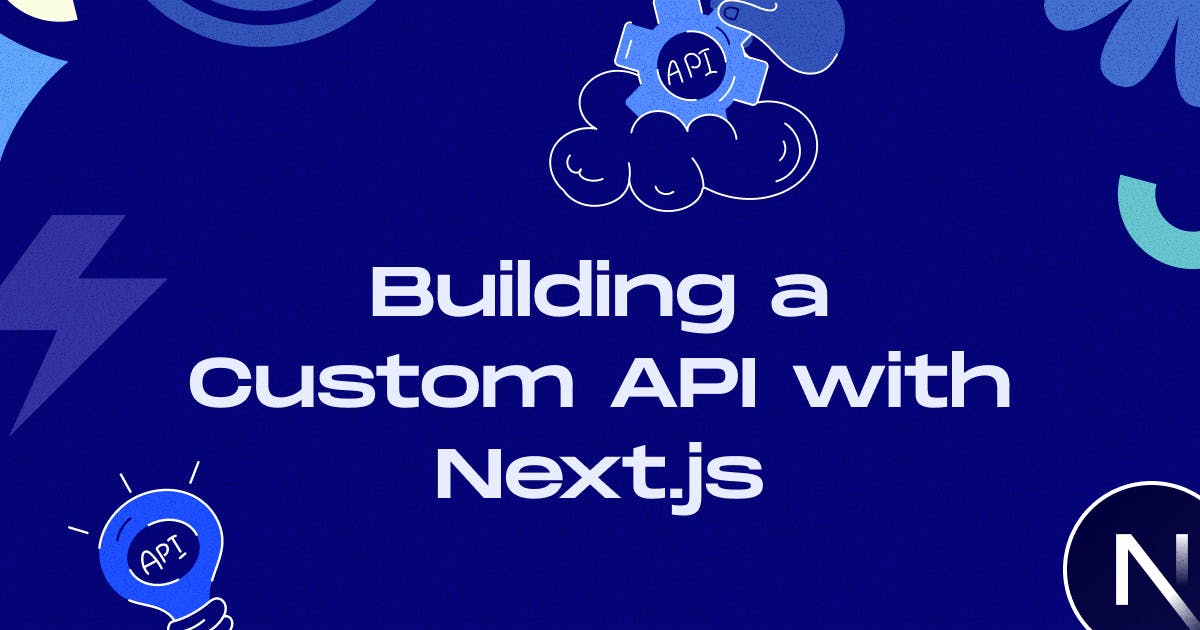
Building a Custom API with Next.js
Next.js API Routes offer a streamlined and integrated approach to developing server-side functionality for your Next.js apps. These routes in the pages/api directory provide a simple and clear approach to constructing API endpoints without requiring an external server setup. API Routes, a major element of the Next.js framework, embraces serverless architecture, allowing developers to focus on designing solid backend functionality while benefiting from automatic routing, server-side execution, and simple deployment.
API Routes' simplicity comes from their automatic routing technique, which transforms each file in the API directory into a separate serverless function, resulting in an API endpoint. This streamlined solution reduces the need for manual route configuration, hence increasing development efficiency. Serverless functions, or handlers, receive the request (req) and response (res) objects, allowing developers to design flexible endpoints capable of processing data, retrieving data from databases, and interacting with external APIs.
API Routes provide a versatile foundation for handling HTTP requests, making them perfect for dynamic data retrieval and server-side activities. These routes allow developers to smoothly combine Node.js modules, external libraries, and database connections, resulting in a rich backend environment in addition to the client-side application. The ability to handle authentication, construct middleware, and use environment variables improves API Routes' security and customisation choices.
Next.js API Routes, with an emphasis on simplicity and flexibility, allow developers to easily create full-stack apps. API Routes allow you to extend your Next.js application with extensive backend functionality, whether building a RESTful API, handling server-side rendering, or conducting dynamic data fetching. API Routes, as an intrinsic element of the Next.js ecosystem, demonstrate the framework's dedication to offering a pleasurable and productive development experience for modern online applications.
Create an API
Creating a custom API with Next.js is a straightforward process. Next.js provides a feature called API routes, which allows you to create serverless functions that can handle API requests. Here's a step-by-step guide on how to build a custom API with Next.js:
- First, create a next js project. Read more on creating a next js project.
- Now, Inside your Next.js project, create a new folder called pages/api. Next.js automatically recognizes the api folder as a special folder for API routes.
- Inside the api folder, create a new file for your API endpoint. For example, let's create a simple endpoint that returns a JSON response
// pages/api/sample.js
export default function handler(req, res) {
res.status(200).json({ message: 'Hello, this is your custom API!' });
}- Now it's time to test your API. First, run the server, using the following codes:
npm run devNow just visit the endpoint of the API
http://localhost:3000/api/sampleYou should receive a JSON response with the message.
You can expand the API routes by adding new files to the pages/api subdirectory. Every file in this folder becomes an API endpoint.
API with Next Js Recommended App folder
So far, all the codes work for traditional next.js projects. But if we want to use a new next.j app folder, you have to change the file path system. Let's see what we have to change.
Instead of pages/api filepath. We have to create app/api/file path. To add more APIs, create a folder inside the app/api folder. Then inside it create router.js file. Inside the route.js file all the API codes will be added in the route.js file, we have to add our API codes like the following:
import { NextResponse } from "next/server";
export async function GET(request) {
return NextResponse.json({ message: "Hello World" }, { status: 200 });
}
export async function POST(request) {
return NextResponse.json({ message: "Hello World" }, { status: 200 });
}This will create your API as before. Follow the same steps to add more APIs.
Final Thoughts
To summarize, Next.js API Routes provide a simpler solution to developing robust server-side functionality with client-side applications. With intelligent routing, serverless execution, and seamless integration of middleware, authentication, and database connectivity, developers can easily design effective API endpoints. This functionality solidifies Next.js' reputation as a versatile and efficient full-stack framework, enabling dynamic data fetching and server-side activities without sophisticated server configurations. API Routes' simplicity and versatility improve the whole development experience, giving a unified solution for creating modern and scalable web applications.
If you want to create an API using Next.js, contact Staticmania. Our dedicated Next JS team will help you on every step to fulfil your journey to create an awesome Next JS app.

