December 1, 2024
JavaScript Arrays vs. Objects: Key Differences & When to Use Each

Md. Saad
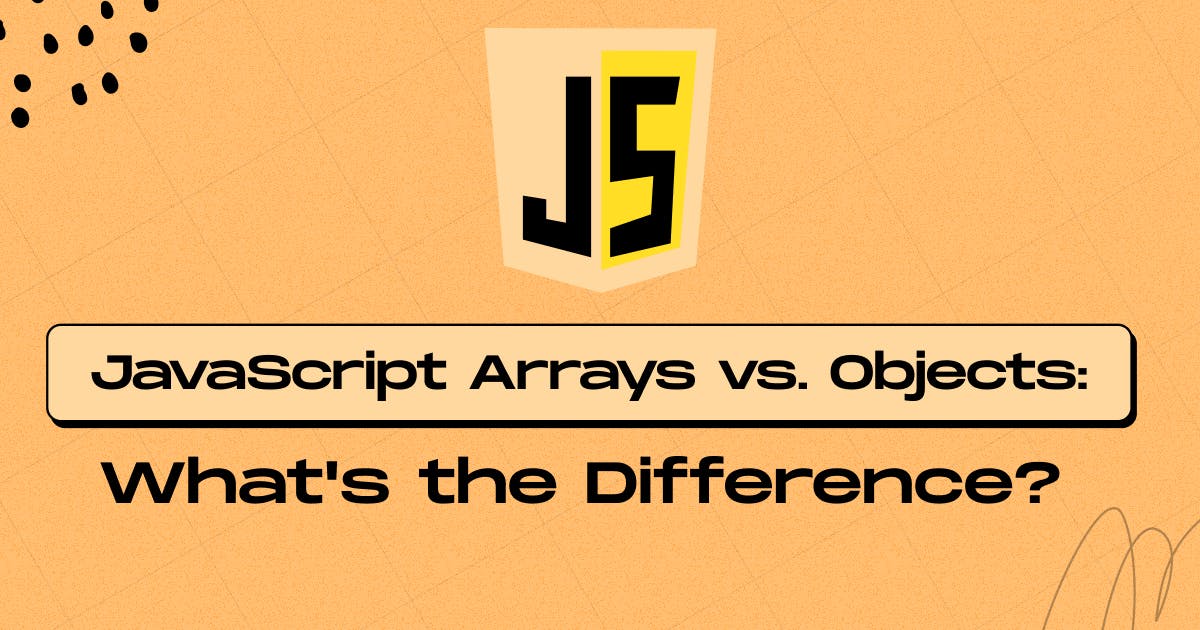
You're not alone if you’ve ever wondered whether to use an array or an object in your JavaScript project. While both are essential tools for storing and managing data, they serve very different purposes. One is ideal for ordered lists, the other for labelled information. But how do you know which one is right for your use case?
Understanding the differences between arrays and objects isn’t just useful—it’s fundamental to writing clean, efficient JavaScript code. Whether organising a to-do list or managing user profiles, choosing the proper data structure can save you headaches.
In this post, we’ll break down the key distinctions, use cases, and practical tips to help you confidently decide when to reach for an array and go with an object. Let’s clear the confusion and make your code more readable and maintainable.
What are JavaScript Arrays?
In JavaScript, an array is a special object designed to store ordered collections of values. Arrays are ideal for handling sequential and ordered lists of data.
An array is declared using square brackets []. Then you can access elements in an array using their index (starting from 0), inside square brackets [].
Example of an array:
const fruits = ["apple", "banana", "cherry"];
console.log(fruits[0]); // Output: appleKey characteristics of arrays:
- Indexed by numbers: Array elements are accessed using numeric indices starting from 0.
- Ordered: Arrays maintain the order of elements, meaning that they are inherently sequenced.
- Flexible Length: Arrays are dynamically sized, so you can add or remove elements without specifying a fixed length.
- Built-in Methods: JavaScript provides various built-in methods to work with arrays, such as push, pop, map, filter, reduce, and more.
What are JavaScript objects?
An object in JavaScript is a data structure that stores data in key-value pairs. Unlike arrays, objects are not ordered, which means the data doesn't follow a specific sequence. Objects are ideal when working with data with a unique identifier.
An object is declared using curly braces {}. Then initialise it with key-value pairs. Finally, you can access values with dot notation followed by the key name (e.g., object.key) or square bracket notation followed by a key name (e.g., object["key"]).
Example of an Object:
const person = {
name: "John",
age: 30,
city: "New York"
};
console.log(person.name); // Output: John
// or
console.log(person[“name”]); // Output: JohnKey characteristics of objects:
- Key-Value Pairs: Each element is stored as a key-value pair.
- Unordered Data: This does not preserve the order of elements.
- Flexible Structure: Keys can represent different types of information.
- Dot and Bracket Notation: You can access values with dot notation or bracket notation.
When to Use Arrays vs. Objects
Use Arrays When:
- You need to store multiple items in a specific order.
- You need fast access to elements by their position in a list.
- You want to use array-specific methods for manipulation, such as sort(), map(), filter(), and reduce().
Use Objects When:
- You need to store data as an entity's property.
- You want to use descriptive keys to identify each piece of data.
- You are working with non-ordered data that doesn’t rely on a specific position.
Conclusion
Both arrays and objects are fundamental to working with data in JavaScript, but understanding when and how to use each one is key to writing efficient, maintainable code. Arrays are your go-to for handling ordered lists and sequences, while objects are better suited for representing structured data with named properties.
Choosing the proper data structure can significantly impact how you build, organise, and scale your applications.
If you're building a web app or looking to improve your JavaScript architecture, working with an experienced team can make all the difference. At StaticMania, we help startups, businesses, and product teams write cleaner code, optimise performance, and design user-first digital experiences.
Need help with your JavaScript stack or frontend logic? Contact StaticMania—your trusted partner in innovative, scalable web development.
Frequently Asked Questions
Arrays store ordered collections of values and use numeric indices, while objects store data in key-value pairs without any guaranteed order. Arrays are great for lists, whereas objects are ideal for representing entities or grouped data.
Use an array when the order of data matters or when you need to access items by their position. Arrays are especially useful for lists, sequences, and operations like sorting or filtering.
Objects are ideal when associating values with specific identifiers or labels. Use an object if your data represents structured entities, such as user profiles, settings, or configurations.
Yes. Arrays maintain the order in which elements are added. This makes them perfect for handling sequences where position and order are important.
No. JavaScript objects do not guarantee the order of properties. While modern engines may sometimes preserve insertion order, objects are not designed for ordered data handling.
Absolutely. It’s common to use arrays and objects together. For example, you might use an array to store a list of objects—each representing a different item or entity in your app.

