November 26, 2023
Best Javascript Frameworks for Backend

Nusrat Sarmin
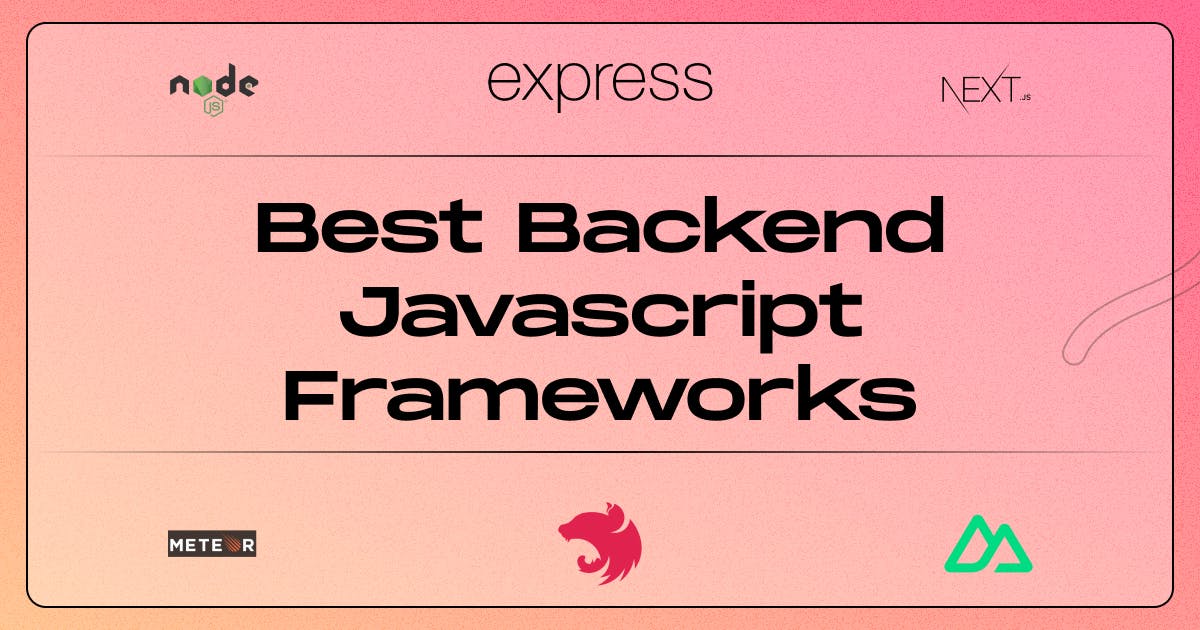
Staying up to date with the latest trends in back-end technologies is crucial for developers to stay ahead of the competition. This article will examine the best javascript frameworks for Backend development, expected to dominate the market.
What are the Best JavaScript Frameworks for Backend Development?
JavaScript has become a versatile language for both frontend and backend development. JavaScript frameworks are primarily used in frontend development for creating user interfaces and managing interactions within web applications.
However, JavaScript frameworks can be used on the server side for tasks such as handling server operations, database interactions, and more. Several frameworks have gained popularity in the backend space due to their efficiency, performance, and ease of use. Here is a curated list of the best JavaScript frameworks for backend development.
Node.js

Node.js is an open-source, backend runtime environment that allows you to execute JavaScript code outside of a web browser. Ryan Dahl created the original version of Node.js in 2009.
Node.js is built on the V8 JavaScript engine and provides an event-driven, non-blocking I/O model. It can efficiently handle a large number of concurrent connections. These traits make it well-suited for building real-time applications, such as web servers, chat applications, online gaming platforms, and more.
Pros and Cons of Node.js
Pros of Node.js
✅ It is designed to be non-blocking, which means it can handle multiple tasks at a time.
✅ Well-suited for creating responsive and real-time applications.
✅ Known for its high performance and is suitable for building scalable applications.
✅ A large ecosystem of libraries and modules that can be accessed through npm (Node Package Manager). You can easily add functionality to your applications by installing the required packages.
Cons of Node.js
❌ Sometimes debugging is challenging, particularly when working with asynchronous code.
❌ It is single-threaded, meaning it may not fully utilize multi-core processors. CPU-intensive tasks can slow down performance by blocking the event loop.
Express.js

TJ Holowaychuk built Express in 2010, and it is free and open source. Express.js is built on top of Node.js and is designed to be simple and unopinionated. It allows developers to create web applications with a high degree of flexibility and customization.
The robust feature set makes it an ideal choice for developing RESTful APIs and server-side applications. It is one of the best back-end JS frameworks for Node.js-based apps.
Pros and Cons of Express.js
Pros of Express.js
✅ Express is designed to be minimal and unopinionated, allowing developers to have greater control over the structure of their applications.
✅ Suitable for building high-performance web applications and APIs.
✅ It is easily integrated with other tools and libraries, making it a flexible choice for various projects.
✅ Provides a convenient way to define and utilize middleware functions for tasks such as authentication, logging, and data parsing.
✅ Offers simplified routing and provides a clear and efficient way to define and handle routing.
Cons of Express.js
❌ Handling asynchronous operations in Express can be challenging due to its heavy reliance on callbacks.
❌ Lack of opinionated structure, it's a drawback for those who prefer convention over configuration.
❌ Express is intentionally designed to be minimalistic, which means it does not include certain built-in features commonly found in more opinionated frameworks.
Next.js

Next.js is a widely used React framework primarily designed for web application development. Although it isn't specifically designed for backend development, it has the ability to integrate with backend technologies in order to create full-stack applications.
Next.js includes an API routes feature that enables the creation of server-side functionalities. The API routes function as the backend of your application.
By utilizing the capabilities of Next.js for the front end and its API routes for basic backend functionalities, one can create a full-fledged web application.
Pros & Cons of Next.js
Pros of Next.js
✅ Next.js simplifies frontend and backend development by providing a unified environment for both.
✅ SSRs improve performance by generating HTML on the server, resulting in faster page loads.
✅ Allows the creation of SEO-friendly applications.
✅ Next.js allows you to fetch data on both the server and client sides, giving you flexibility in handling data operations.
✅ The API routes feature makes it easy to create backend endpoints and Restful APIs.
Cons Of Next.js
❌ Limited Backend Functionality for complex backend operations.
❌ Primarily focuses on the front end.
❌ Specifically designed to work with React.
Meteor

Meteor is an open-source isomorphic JavaScript framework built on top of Node.js. This allows Meteor to leverage the power of Node.js for backend applications. It's a full-stack JavaScript framework that encompasses both the client and server sides of an application. The isomorphic nature offers a unified codebase for web and mobile, streamlining the development process.
Meteor provides several advantages over other backend solutions. And stands out in the world of full-stack JavaScript frameworks for its simplicity, real-time capabilities, and ease of use. Its reactivity and real-time capabilities make it ideal for real-time app development.
Pros & Cons of Meteor
Pros of Meteor
✅ Simplifies development by allowing the use of JavaScript for both clients and servers.
✅ It's great for rapid prototyping because it's easy to use and has real-time capabilities.
✅ Meteor's live reloading feature automatically refreshes the application to show real-time code modifications.
✅ Meteor aligns with Node.js, allowing developers to utilize its packages and tools for application development.
✅ Easy-to-use APIs help developers quickly build applications, allowing them to focus on functionality and features.
Cons of Meteor
❌ It may struggle with scaling larger applications due to its reactivity model.
❌ In some cases, Meteor's real-time features may affect performance and require optimization.
❌ Meteor mainly supports MongoDB, which may limit options for developers who want to use other databases.
❌ Learning Curve who are new to reactive paradigms.
Nest.js
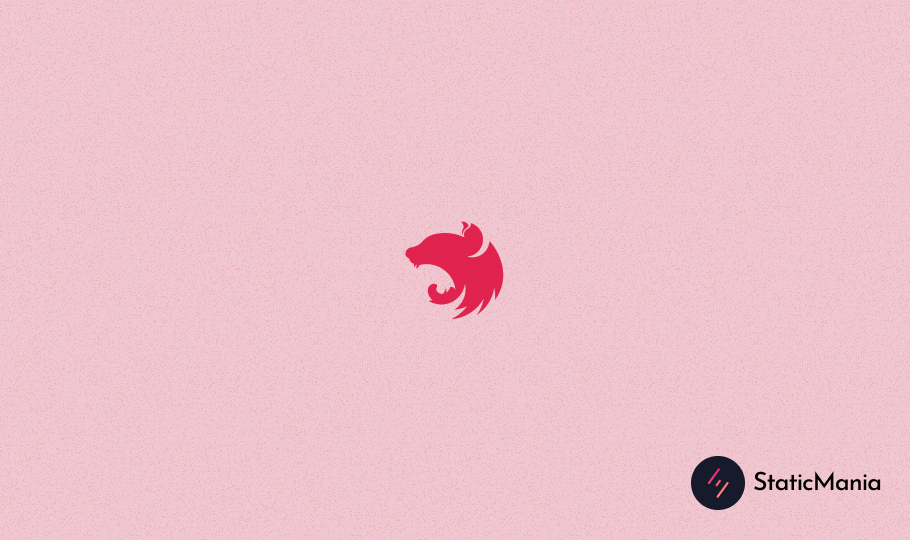
Nest.js is a popular open-source framework for building backend applications.
This framework is built on top of Node.js and uses TypeScript, also providing a cohesive structure inspired by Angular. It combines familiar backend frameworks with modern frontend practises.
Nest.js offers a range of abstractions that make it easier to create server-side applications. It provides features like dependency injection, easy testing, and support for various design patterns such as MVC (Model-View-Controller).
Pros & Cons of Nest.js
Pros of Nest.js
✅ Leverages a modular architecture. It helps developers organize applications into modules, components, services, and controllers. Thus, enabling better organization and reusability of code.
✅ Provides native Support for Microservices.
✅ Has a built-in GraphQL module for easy integration.
✅ The use of TypeScript improves coding by reducing errors and making code easier to maintain.
✅ It focuses on performance and scalability for efficient application development.
✅ Follows SOLID principles for clean, maintainable code and best practices in software engineering.
Cons of Nest.js
❌ Beginners might find it challenging to learn and fully utilize NestJS due to its complex features and learning curve.
❌ Nest.JS may be too complex for small applications, due to its extensive features and architectural design.
❌ Nest.js can limit flexibility in certain situations due to its opinionated nature.
Nuxt.js

Nuxt.js is a powerful, open-source JavaScript framework built on top of Vue.js. It is primarily used for frontend development, but it can handle backend-related tasks. Such as Server-Side Rendering (SSR), Execution of middleware functions, and API Routes to make HTTP requests to backend services.
The purpose of this tool is to assist developers in creating high-performance single-page applications (SPAs) and complex applications with server-side rendering (SSR). Nuxt.js offers a comprehensive range of features that enhance the development process. It provides built-in support for data-driven routing, static site generation, and code splitting.
Pros & Cons of Nuxt.js
Pros of Nuxt.js
✅ Simplifies app setup by providing conventions that reduce the need for configuration.
✅ Allows to organize code in a logical and scalable structure with default directories such as assets, components, layouts, pages, plugins, and stores.
✅ SSR is enabled by default, which can enhance SEO and reduce initial load times.
✅ Supports building universal (isomorphic) applications that can run on both the client and the server.
✅ Routes are automatically generated based on the file structure, reducing the need for manual configuration.
Cons of Nuxt.js
❌ The community supporting Nuxt is smaller compared to other frameworks.
❌ Debugging problems with Nuxt can be tough.
❌ SSR and SSG can improve performance, but they can also complicate things in certain situations.
❌ May require some learning for those who are unfamiliar with Vue.js and its ecosystem.
How to Choose the Best Javascript Framework for Backend Applications?
With so many options available, it is important to assess each framework and determine which one best fits your requirements. The choice of a framework typically depends on project necessities, familiarity, scalability needs, and other factors.
Each option has its own set of advantages and disadvantages, so it is important to assess them based on the specific requirements of your project.
Here are some key considerations to keep in mind when choosing a framework for your project:
➤ Consider the project requirements, including the type of application, UI complexity, required features, and functionality.
➤ Evaluate the framework's performance, including rendering, DOM manipulation, and data management. Performance is key for user experience.
➤ Consider all relevant costs, such as licensing fees, support, and maintenance costs.
➤ Check scalability, security, ecosystem, maintenance, and support system.
➤ Evaluate the framework's testing and debugging support.
➤ Evaluate through reviews, case studies, and feedback on the framework.
The Final Words
There are various Backend JavaScript frameworks to choose from. The above-mentioned frameworks are commonly preferred and loved by developers. The market trends show these frameworks are going to lead in the upcoming years. By carefully evaluating each framework's strengths and weaknesses, you can create a powerhouse combination that sets your project up for success.
The best Javascript frameworks for Backend at a Glance-
➽ Node.js
➽ Expres.js
➽ Next.js
➽ Meteor
➽ Nest.js
➽ Nuxt.js
If you're struggling with choosing the right web development stacks for your web application, StaticMania can help. Let's chat!
Note: Our editorial team independently picked and reviewed each of the products, frameworks, and platforms we listed. All of the mentioned product’s features and other information were collected independently and dependent on the date this article was published. We cordially request that, before making any decision, please visit the featured websites. Posts may contain affiliate links.

