January 24, 2024
A Comprehensive Review of Hygraph CMS

Nusrat Sarmin
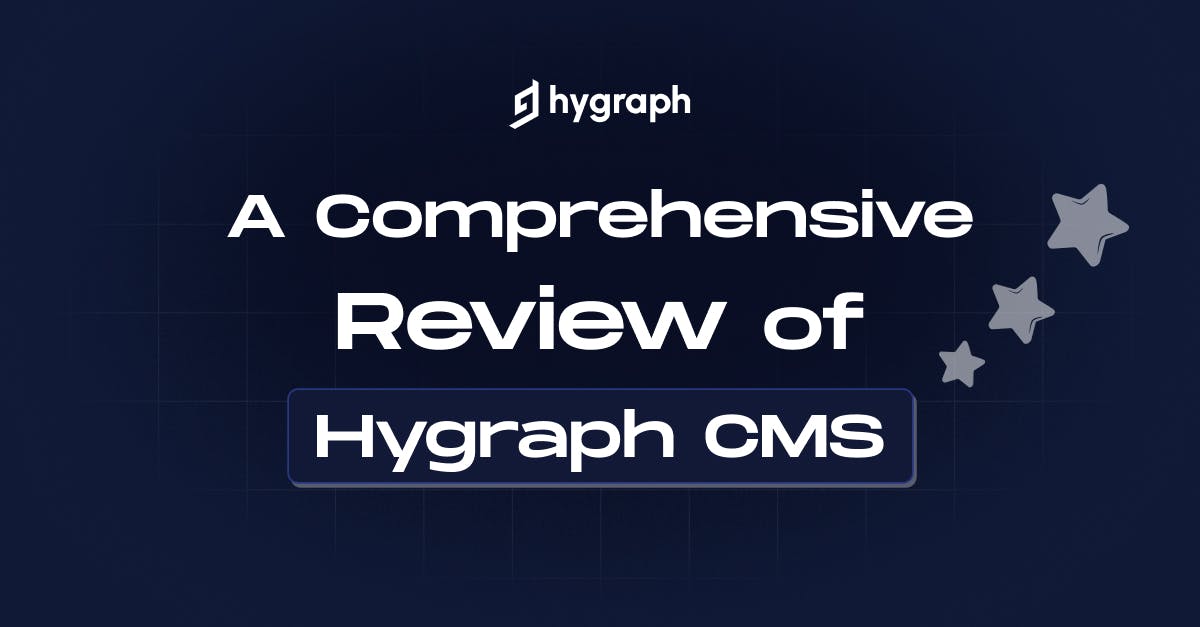
Having a dynamic and user-friendly website is important for businesses and individuals in today's digital age. A powerful Content Management System (CMS) is the secret to streamline the process of creation, editing, organization, and publication. One such CMS that has gained significant popularity is Hygraph CMS.
This blog post will explore the features, advantages, and potential impact of Hygraph CMS on web content management.
What is Hygraph?

Hygraph CMS, formerly known as GraphCMS, is a revolutionary content management system that utilizes the power of GraphQL. As the first native GraphQL Headless CMS, Hygraph offers a federated content management platform. And it is perfectly suited for the modern era of composable architecture. Its primary focus is on providing the necessary tools for efficient omnichannel content management.
With its innovative design, Hygraph enables the creation of a hosted GraphQL backend, empowering users to effortlessly manage and deliver content across various channels.
More thoroughly, Hygraph CMS is a cutting-edge content management system designed to provide a seamless and intuitive experience for content creators, editors, and developers alike. It boasts a dynamic, graph-based architecture that sets it apart from traditional CMS platforms. Hygraph is a headless content management system (CMS) that delivers content as data via API to any platform instead of being tightly coupled to a specific platform.
Hygraph is empowering so many renowned companies in the world. A few of them are: Samsung, Dr.Oetker, Telenor, Biocentury, 2U, Gamescom, Bellhop, Dashline, etc.
What Are the Key Features of Hygraph CMS?
Hygraph provides a set of features and tools to create outstanding digital experiences. The CMS platform serves as a comprehensive platform catering to the needs of your entire team. It empowers all wings of a team—entertainment, engineering, and content teams to create success-oriented solutions.
Headless CMS Approach:
Hygraph is a headless CMS that separates the content from the presentation layer, allowing for effortless integration with various front-end frameworks.
What sets Hygraph apart from other headless web content management solutions is its backend agnosticism achieved through Content Federation. By leveraging the GraphQL API, you can easily import content from any backend system into Hygraph and seamlessly deliver it to your preferred front-end framework. With Hygraph, you have the flexibility to work with your preferred front-end frameworks and effortlessly connect to any backend system.
Composable Content Platform:
This CMS platform allows users to create, manage, and distribute content in a modular and customizable manner. You can Break down your content into smaller components, known as "composable" units. These components can be easily combined and reused across various channels and applications. Thus it offers the flexibility to adapt and expand content strategy as required. This allows content creators to concentrate on generating high-quality content.
Intuitive User Interface::
The UI of the Hygraph CMS is designed with utmost attention to detail, ensuring a seamless and intuitive experience for users. The dashboard provides users with a comprehensive overview of their website's performance. The interface also offers a range of customization options. Users can personalize their experience and tailor the CMS to their specific needs. With its sleek design and user-centric features, the Hygraph CMS sets a new standard for usability and functionality in content management systems.
Editorial Features:
Hygraph offers a comprehensive suite of advanced editorial functionalities that cater to the diverse needs of content teams. Hygraph empowers content creators to efficiently generate, modify, and collaborate on content at a significant scale.

Modular Components:
Modular components are flexible and reusable. They are pre-defined sets of fields that can be used across models. These components make content creation easy by allowing them to be used as nested and repeatable content blocks.
Schema Builder:
With Hygraph CMS, you have the flexibility to design the structure of your content API by utilizing the low-code schema builder. This powerful tool offers a wide range of field options, including text, assets, numbers, maps, strings, Rich text, etc. One of the standout features of the schema builder is the ability to establish connections between different content models.
Rich Text Editor:
The Rich Text Field, also known as WYSIWYG (What You See Is What You Get) assists in the creation, editing, and linking of content. It is a versatile and powerful tool that caters to the needs of both content creators and development teams. It supports various content formats and embeds. Content teams have the ability to incorporate link, inline, and embed blocks.
For development teams, it serves as a sophisticated String field that provides content in four default formats: raw, HTML, markdown, and text. The Rich Text Field also offers the option to export content in JSON format.
Instant GraphQL Content API:
By utilizing GraphQL, a powerful query language for APIs, Hygraph optimizes the content delivery process. Its intuitive query language allows for easy retrieval of specific data, enabling the creation of dynamic and personalized applications.
The API provides a seamless integration and allows for real-time updates, ensuring that the content is always up-to-date. Additionally, the Hygraph GraphQL Content API offers advanced features such as pagination, filtering, and sorting. Enabling developers to fine-tune their queries and retrieve exactly the data they need.
GraphQL Mutations API:
The GraphQL Mutations API is a powerful tool for making changes to data. It allows developers to create, update, and delete data in a precise and efficient manner. Mutations API allows for the modification of project contents and interaction with content outside of the Hygraph UI, either on an individual or bulk basis.
Management SDK:
Hygraph Management SDK is a helper that can be used to execute operations without using UI, making your work easier. It provides a typed SDK that allows multiple schema-related actions to be executed in order and in a single transaction.
With the Management SDK, handling multiple schema-related modifications becomes effortless. The SDK ensures that all changes are either applied successfully or none at all, preventing any partial or inconsistent modifications. In the event of any failure during the process, the Management SDK automatically reverts all changes made.
Many-to-many Relationship:
Hygraph assists in enabling a many-to-many connection between various content sources and devices. This many-to-many connection ensures that content can be shared, synchronized, and updated across various sources and devices. Thus, providing a unified and consistent experience for users regardless of the platform they are using.
Advanced Integrations:
Hygraph CMS provides seamless integrations that increase its versatility and make it a strong solution for diverse digital experiences. The platform is designed with an open architecture, enabling smooth integration with different third-party tools, services, and technologies.
Hygraph Apps play a crucial role in expanding Hygraph's capabilities. As they integrate the functionality of familiar tools and services into your workflows like UI Extensions, Integrations, and Plugins.
Robust Security Measures:
Fully compliant with SOC 2 Type 2 and GDPR, providing you with the highest level of security and data protection. Additionally, the hosting infrastructure is certified with ISO 27001, ensuring that your data is stored in a secure environment. It offers all the necessary features to give you satisfaction and confidence in Hygraph services.
- Sandbox Environments: You can safely test GraphQL schema and content types in sandbox environments.
- Audit Logs: Keep track of project, schema, and content changes with audit logs. Narrow down specifics with detailed filters.
- SSO Integrations: Easily integrate Hygraph with your organization's SSO using industry-standard protocols (OIDC/LDAP/SAML, etc.).
- Backups: Hygraph offers customers multiple backup options, including replicated point-in-time recovery backups and offsite backups.
Flexible Localization (i18n):
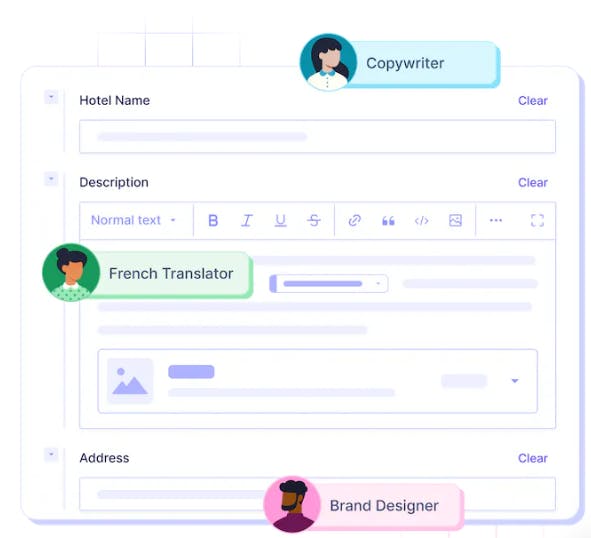
Hygraph has a native content localization API. This API enables teams to publish content in one or multiple locales within a project. It offers localization features straight away. The platform provides field-based localizations, fallbacks, locale-based publishing, and locale-based permissions with granular control. Furthermore, Hygraph seamlessly integrates with popular translation management systems, allowing for efficient scaling of global content. Such as Smartling and Lilt.
Users have two options for content localization. They can manually add localized content through the UI or use the Mutations API to add it programmatically. This particular feature is advantageous for teams that make use of an external translation service.
Webhooks:
Hygraph webhooks are a fundamental method for observing changes that happen to content within your project. By setting up webhooks, users can receive instant notifications whenever specific events or triggers occur within Hygraph. These events can include new data being added, changes to existing data, or any other custom-defined actions.
With webhooks, users can automate workflows, synchronize data across platforms, and streamline their processes by eliminating the need for manual updates.
You can trigger webhooks for different events in Hygraph, providing additional headers and authentication when necessary. The system keeps a log of these webhooks, and in case of any failures, you have the option to retrigger them as required.
Starters:
With Hygraph, you don't have to start from scratch – you can hit the ground running.
Hygraph provides a bunch of Starters applications. These starters or reference applications are ready to clone and deploy, providing you with a solid foundation to build upon. They are fully functional applications with a completed Hygraph project, a code repository, and a front end.
Starters offer a range of features and functionalities, allowing users to customize their websites according to their specific needs. Whether it's creating a blog, an e-commerce platform, or a corporate website, Starters provides the necessary tools and resources to get started effortlessly.
Pros and Cons of Hygraph CMS
| Pros | Cons |
|---|---|
|
|
Use Cases of Hygraph CMS
Hygraph CMS is a versatile content management system that offers a wide range of use cases for businesses and individuals alike.
- B2B publishing platforms
- eCommerce
- B2C Media Products
- Inventory Management
- Knowledge Bases and Portals
- Media Products and Platforms
- Application Content
- and so on...
Why Should I Choose Hygraph CMS?
There are several compelling reasons to consider choosing Hygraph CMS as your content management system.
Ease of Use: A good CMS should be user-friendly. And must allow content creators and administrators to manage and update the website without extensive technical knowledge. Hygraph provides an intuitive user interface and all the necessary tools to make content management a breeze.
Flexibility and Customization: Choose a CMS that offers flexibility in design and functionality. It should allow you to customize the look and feel of your website according to your needs. Hygraph CMS is highly flexible and customizable.
Advanced Content Modeling: Hygraph CMS provides advanced content modeling capabilities. It allows users to create complex and structured content types, making it suitable for websites with diverse content requirements.
Headless Approach: The primary objective of Hygraph is to address the common pain points of traditional content management. It effectively tackles the longstanding challenges in this field by being the first-ever GraphQL native headless CMS.
Power of APIs: The APIs generated by Hygraph provide limitless possibilities for retrieving or storing content with accurate content selection, filtering, ordering, pagination, union types, mutations, and more.
Wrapping Up
Hygraph CMS revolutionizes content management with its powerful and innovative features. Whether you're a business owner, blogging guru, or tech wizard, Hygraph can help you create and manage your digital content with ease.
The platform is designed to be intuitive and easy to navigate, even for users with limited technical knowledge. Content teams speed up content production by managing and publishing content using simplistic workflows with little help needed from developers.
It's a trusted CMS for over 50,000 teams worldwide, offering all the capabilities needed for enterprise requirements.
The native support for GraphQL APIs sets Hygraph CMS apart from other CMS platforms. Developers can leverage the power of GraphQL to efficiently query and manipulate data, making the development process faster and more streamlined.
So why not give Hygraph CMS a try and experience the benefits it has to offer?
Do you need help with your web development project? The StaticMania team is here to assist you. Our Headless website developers are experienced and ready to help. Contact us now.
.
Note: Our editorial team independently picked and reviewed each of the products, frameworks, and platforms we listed. All of the mentioned product’s features and other information were collected independently and dependent on the date this article was published. We cordially request that, before making any decision, please visit the featured websites. Posts may contain affiliate links.

