June 13, 2024
Spinal CMS Review: A Simple Yet Powerful CMS for Static Sites

Nusrat Sarmin
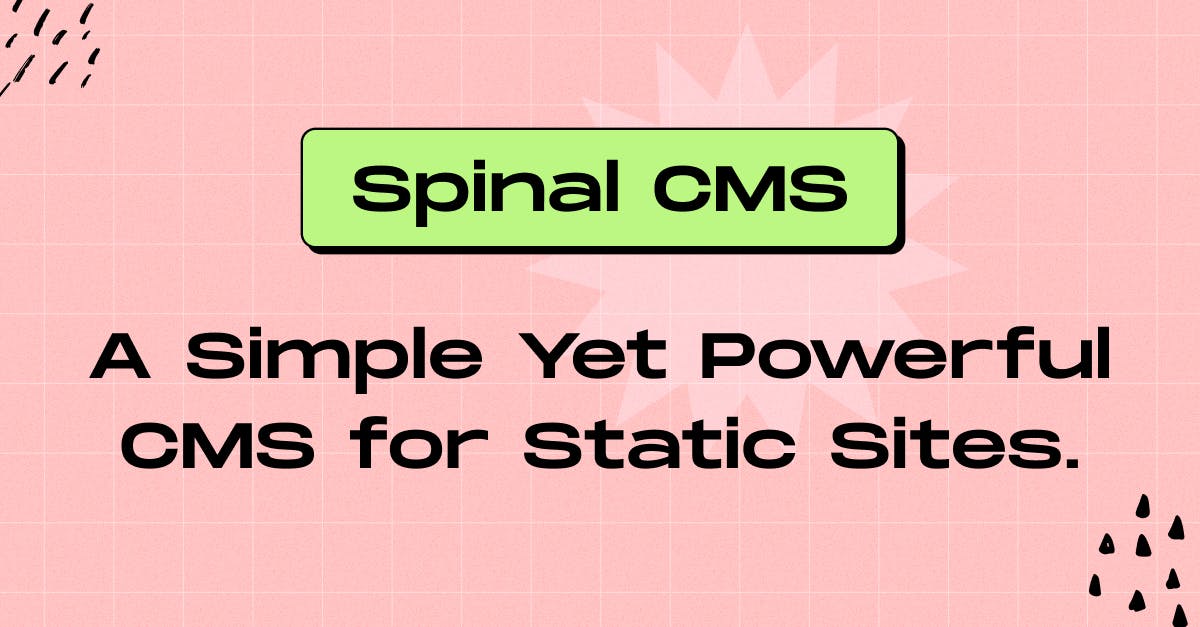
Content marketing teams working with static site generators (SSGs) know the struggle. Keeping your website fresh with new content can feel like a constant battle against clunky workflows and time-consuming processes. Enter the Spinal CMS, a solution promising to streamline your content creation and collaboration. But can this minimal Git-based CMS truly be the hero your static site needs? This Spinal CMS review will delve into its features, benefits, and see if it delivers on its promises.
What is Spinal CMS? A Quick Overview
Spinal is a minimal, Git-based CMS designed specifically for static site generators like Jekyll, Astro, and 11ty. It is built with the specific needs of SaaS content marketing teams in mind. It focuses on empowering content marketing teams to collaborate and manage website content efficiently without needing in-depth development knowledge.
Spinal CMS cuts through the complexity of traditional CMS platforms, offering a refreshingly simple solution for managing content on static websites. Forget cumbersome interfaces and intricate setups. Spinal leverages the familiar Git workflow, making website updates a breeze, even for non-technical users. Thus, it eliminates the need for complex setups or ongoing maintenance.
Whether you’re a developer looking for a streamlined solution or a content creator seeking an intuitive interface, Spinal CMS aims to meet your requirements. It does so without the bloat and complexity often found in more robust CMS options.
Key Features of Spinal CMS?
Spinal CMS has received positive attention for its ability to streamline content management for static sites. Many Spinal CMS reviews frequently praise its user-friendly approach. Here's a closer look at the key features that make Spinal CMS a standout choice:
- Simple and Beautiful UI

- Headless Architecture
Spinal CMS operates as a headless CMS, providing content through APIs. This flexibility allows developers to build applications with their preferred frontend frameworks while maintaining robust content management capabilities.
- Git-Based
Spinal leverages the capabilities of Git, a widely recognized version control system. Connecting to your existing GitHub repository, it enables you to manage content changes directly within the familiar Git workflow. There is no need to learn a new system. Spinal integrates seamlessly with your current development practices, ensuring a streamlined and efficient content management process.
- Web-Based Editing for Everyone:
Spinal empowers your entire team to contribute to content creation, regardless of their technical expertise. Developers and designers can continue working on their local machines using their preferred tools. Meanwhile, writers and editors can leverage Spinal's user-friendly web interface to create and edit content. This eliminates the need for everyone to learn Git, ensuring a smooth workflow for all team members.
- Team Collaboration

Spinal eliminates the silos of content creation by empowering your entire team to collaborate. Developers, marketers, and even management can jump in and contribute ideas, write drafts, and leave feedback. Streamline your workflow by assigning tasks and utilizing the clear lock functionality to avoid editing conflicts. This fosters a collaborative environment where everyone can contribute to creating high-quality content.
- Content Scheduling
Spinal allows you to plan your content strategy in advance. Schedule blog posts, documentation updates, or any other content for future publication. This ensures a consistent flow of fresh content on your website without the need for last-minute scrambling to meet deadlines. Automate publishing and free yourself and your team to focus on other important tasks.
- Role-Based Access Control
Spinal provides granular control over user access to your content. Define who can create, edit, or publish content, and even assign permissions for inviting new team members. Tailor access levels to fit your specific team structure and project needs. This ensures that only authorized users can make changes to your content, maintaining data security and integrity.
- Simplified Workflow
Spinal CMS streamlines the content creation process, allowing your team to focus on what they do best. Integrating Git and your chosen Static Site Generator eliminates the need for complex procedures and file management.
- WYSIWYG Editor

Spinal provides a What-You-See-Is-What-You-Get editor, offering a familiar interface for creating and editing content. This eliminates the need for your team members to have coding expertise. Even those without any coding experience can create high-quality content with ease.
- Calendar View
Plan and keep track of your content strategy with a clear calendar view. Visualize your upcoming publications and ensure a consistent flow of fresh content to your website. Spinal's calendar view makes it easy to see what's on the horizon and identify any gaps in your content schedule.
- Lock Editing
Avoid editing conflicts and wasted effort with Spinal's clear lock functionality. Team members can see when someone else is working on a specific piece of content, preventing accidental overwrites. This ensures a smooth collaborative workflow and eliminates the frustration of multiple people trying to edit the same content simultaneously.
- Customizable Dashboard
Personalize your Spinal experience by customizing the dashboard to display the information most relevant to your workflow. Spinal allows you to tailor the interface to your specific needs and preferences. This helps you focus on what matters most and quickly access the functionalities you use most often.
- SSG Integration:
Spinal integrates seamlessly with popular Static Site Generators (SSGs) such as Jekyll, 11ty, and Astro. This empowers you to leverage the benefits of the Jamstack architecture for your website. The Jamstack approach offers advantages such as improved security, scalability, and performance for modern websites.
Spinal CMS Pricing
Spinal CMS offers a flat, monthly pricing plan with a free 5-day trial. This means you can try out the service for a week to see if it meets your needs before committing to a paid plan.

There are two plans available:
- Personal (one-time payment): $149. This plan allows you to set up to three content types and create up to 1,000 content items.
- Team (monthly pricing): $29/month or $290/year. This plan is ideal for small SaaS teams! You can create unlimited content types and unlimited content numbers.
It includes features like Kanban workflows, calendar views, group content management, activity logs, email notifications, filtering options, and customization to streamline your content.
However, It's important to note that this plan is limited to 10 users. If you need more users on your team, there are additional costs involved.
For more information on Spinal CMS pricing, you can visit their website at Spinal CMS Pricing.
Note: This price is subject to change at any time. Their policies determine it. You are encouraged to visit their website for up-to-date information.
Pros and Cons of Spinal CMS
| Pros | Cons |
|---|---|
|
|
Why Should I Choose Spinal CMS?
Here are some scenarios where Spinal CMS would be a great choice for your next project:
✅ Focus on Content Creation:
Spinal CMS keeps things simple! It gets rid of those confusing menus and screens you see in other content editors. Plus, it works with your existing Git stuff, so you can focus on writing great content, not wrestling with tech.
✅ Small Team with Collaborative Needs:
Spinal shines in empowering small teams to collaborate on content creation. Team members with varying technical skillsets can work together thanks to the user-friendly interface and features.
✅ Jamstack Projects:
Spinal CMS aligns perfectly with the JAMstack philosophy of speed, security, and scalability. It is considered a strong contender in the JAMstack CMS category By managing content separately from the front-end, it contributes to the overall performance and reliability of your static site.
✅ Static Site with Git Workflow:
If you're already using a Static Site Generator (SSG) like Jekyll, 11ty, or Astro and leverage Git for version control, Spinal integrates seamlessly. This eliminates the need for separate CMS software and simplifies your workflow.
✅ Focus on Security and Performance:
Because Spinal builds static websites, your website inherently has security and performance advantages. This is a big deal for websites that really focus on these aspects.
✅ Non-Technical Content Creators:
Spinal's WYSIWYG editor simplifies content creation and editing for all users, regardless of coding experience. This could significantly impact teams where content creation is divided among departments with different technical knowledge.
Here are some situations where Spinal CMS might not be the best fit:
❎ Large and Complex Websites: Spinal might lack the extensive features and scalability needed for very large websites with complex content needs.
❎ Need for Extensive Plugins and Themes: Spinal offers a more limited selection of plugins and themes compared to traditional CMS platforms.
❎ Limited Budget and DIY Approach: If you have a very limited budget and are comfortable with a more DIY approach to website management, a self-hosted CMS might be a more cost-effective option.
Ultimately, the best way to choose the right CMS is to consider your specific project needs and team structure. Spinal offers a free trial, so you can take it for a spin and see if it fits your workflow.
Use-Cases of Spinal CMS
Spinal CMS is Perfect For:
👍 Small SaaS companies: Spinal's focus on content marketing makes it ideal for SaaS companies that rely on high-quality content to drive user acquisition and growth.
👍 Marketing Teams: Streamline content creation and collaboration for your marketing team. Publish blog posts, documentation, changelogs, and more with ease.
👍 Anyone Who Values Simplicity: If you're looking for a CMS that gets out of your way and lets you focus on creating great content, then Spinal is the perfect solution.
Wrap-up! Is Spinal Right for You?
If you're looking for an effortless way to manage content for your static website, Spinal CMS is definitely worth a look. With its focus on collaboration, ease of use, and git integration, Spinal can streamline your content marketing workflow and empower your team to create high-quality content that drives growth.
Hopefully, this in-depth Spinal CMS review will help you determine if this platform is the right fit for your content management strategy.
Is your website lagging behind the competition? or Looking to Build a Thriving Online Presence?
StaticMania crafts solutions for businesses looking to stay ahead in the digital world. Our team of experts offers a comprehensive suite of services, including innovative JAMStack strategies, headless CMS solutions, PWAs, and e-Commerce Development – all the modern tools to revolutionize your online presence. Don't settle for anything less than the best – let's chat today and build the website of your dreams that will transform your business!

