August 15, 2024
Is Node.js a Framework: A Complete Guide for Beginners

Nusrat Sarmin
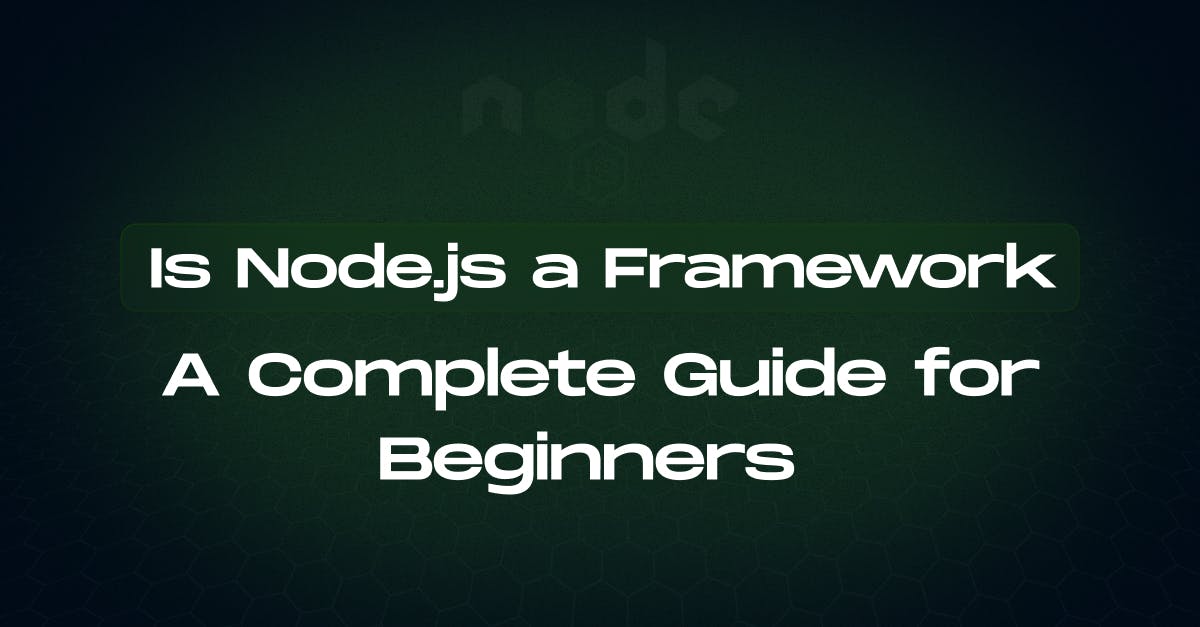
"JavaScript is the duct tape of the Internet." - Charlie Campbell
This quote highlights the ubiquitous nature of JavaScript in web development. Node.js has taken this a step further, extending JavaScript's reach to the server side.
Whether you're building a simple website or a complex real-time application, Node.js provides the foundation to create high-performance, scalable solutions.
But what exactly is Node.js, and is Node.js a framework? This blog post will delve into what Node.js is, its key features, and why it's a go-to choice for modern web development.
What Is Node.js?
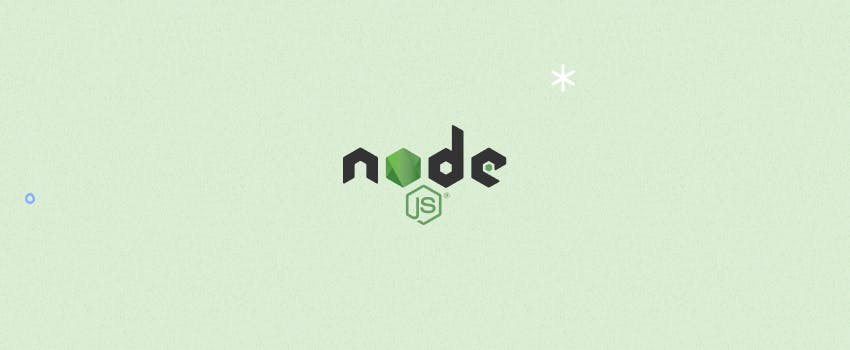
Node.js is an open-source, cross-platform runtime environment that allows developers to execute JavaScript code outside of a web browser. It was created by Ryan Dahl in 2009. Since then, it has become one of the most popular environments for building scalable and high-performance applications. It uses the V8 JavaScript engine from Google Chrome to execute code. Additionally, it provides a set of built-in modules that simplify the development of web applications.
Unlike traditional server-side environments, Node.js uses an event-driven, non-blocking I/O model, making it lightweight and efficient.
Node.js is commonly used for building real-time web applications where performance and scalability are key requirements. It has a large and active community of developers who contribute to its ongoing development. They build a wide range of modules and libraries to extend their functionality.
Is Node.js a Framework?
A common misconception is that Node.js is a framework. While it provides a runtime environment for JavaScript, it's not a framework like Express.js or Nest.js. These frameworks build on top of Node.js to provide additional features and abstractions for building web applications.
What Is Node.js Used for?
Node.js is a powerful and versatile runtime environment allowing developers to run JavaScript code outside a web browser. Here are some key uses of Node.js:
1. Web Servers: Node.js is commonly used to create web servers. It's great at handling lots of requests quickly with its non-blocking, event-driven structure.
2. API Development: Node.js is ideal for building RESTful APIs because it handles JSON data efficiently. It offers libraries like Express and Koa for creating well-structured APIs.
3. Real-Time Applications: Node.js is ideal for real-time communication applications. i.e. chat applications, online gaming, and collaborative tools like Google Docs. Its real-time capabilities and efficient handling of data updates are crucial for such applications.
4. Single-Page Applications (SPAs): Node.js is ideal for SPAs due to its asynchronous, scalable, and fast nature. It is particularly useful for building complex SPAs that require sophisticated client-side logic and dynamic updates without reloading the page.
5. Data Streaming Applications: Node.js is a good choice for building streaming applications, such as video or audio streaming services.
6. Server-Side Rendering (SSR): For better SEO and faster initial load times, Node.js is used for server-side rendering of client-side applications.
7. Command Line Tools: Node.js can be used to build command-line tools for automating tasks, simplifying development workflows, and interacting with systems. Libraries like Commander and Yargs provide a solid foundation for building user-friendly CLI applications.
8. Desktop applications: Node.js can use frameworks like Electron to create cross-platform desktop applications using web technologies (HTML, CSS, and JavaScript).
9. Microservices Architecture: Node.js's lightweight nature and modular structure align well with the microservices architecture. Each microservice can be built independently using Node.js, promoting scalability and maintainability.
10. IoT Applications: Node.js can be used to create the backend for IoT applications, handling and processing data from connected devices. Additionally, it can interact with other systems to integrate the IoT ecosystem.
11. Development Tools: Many development tools and build systems, such as webpack and gulp, are built using Node.js. These tools help developers manage dependencies and automate workflows.
Node.js's ability to handle concurrent connections with high throughput makes it particularly useful for I/O-heavy applications. This includes applications involving databases, file systems, and network operations.
Key Features and Benefits of Node.js
✔ Open Source:
Node.js is open-source, fostering a large and active community. The source code is freely available, and anyone can contribute to its development. The openness fosters collaboration, swift innovation, and an extensive variety of third-party modules and tools that enrich the Node.js ecosystem. The open-source model allows for transparency and ongoing improvements based on community input.
✔ Asynchronous and Event-Driven:
One key aspect of Node.js is its asynchronous nature, enabling event-driven, non-blocking I/O operations. This indicates that tasks such as reading files, querying databases, or making network requests do not hinder the program's execution. Node.js uses callback functions, promises, or async/await to handle results once they are ready, rather than waiting for an operation to complete. It allows handling multiple requests concurrently without blocking the main thread, improving performance and efficiency.
✔ Single-Threaded but Highly Scalable:
Node.js operates on a single-threaded event loop. This might seem like a limitation, but it’s optimized for handling multiple connections simultaneously. The event loop efficiently manages asynchronous operations, allowing Node.js to process thousands of connections concurrently. This makes it suitable for applications like web servers, and real-time applications that need to handle many client requests at once.
✔ Non-blocking I/O:
Node.js excels at handling I/O operations (like file systems, and network requests) asynchronously, preventing performance bottlenecks.
✔ JSON Support:
Node.js efficiently integrates with JSON, a format widely used for data exchange on the web. This makes Node.js an excellent choice for developing RESTful APIs. It is also ideal for other web services that involve sending and receiving data in JSON format.
✔ NPM (Node Package Manager):
Node.js comes with a built-in package manager called NPM. It provides access to thousands of open-source libraries and packages that can be easily integrated into your projects. NPM simplifies dependency management and allows developers to share and reuse code.
✔ V8 JavaScript Engine:
Node.js utilizes Chrome's V8 JavaScript engine to compile JavaScript directly into machine code. V8 is recognized for its strong performance and effective handling of JavaScript. Node.js applications benefit from fast execution times with the help of V8, making it suitable for performance-critical applications.
✔ Caching:
Node.js uses caching to improve performance and lighten the workload on servers and databases. You can cache at various levels - in-memory with libraries like node-cache or distributed with solutions like Redis and Memcached. Storing frequently accessed data in a cache helps Node.js applications serve requests faster, reduce latency, and improve overall efficiency.
✔ Fast Performance:
Node.js is known for its impressive performance because of its non-blocking, event-driven structure and asynchronous I/O operations. The design enables Node.js to manage numerous simultaneous connections efficiently, minimizing resource usage and providing quick response times. Node.js operates on the V8 JavaScript engine, which converts JavaScript into machine code to speed up execution. The combination of these features allows Node.js to provide great performance.
✔ Scalability:
Node.js has a highly scalable architecture due to its non-blocking, event-driven design that can effectively manage multiple connections at once. The single-threaded event loop and asynchronous I/O operations support high throughput and resource optimization. Node.js enables horizontal scaling through clustering and load balancing, facilitating the execution of multiple instances across CPU cores. Node.js is great for big apps with npm tools for scaling and performance.
✔ Cross-Platform Compatibility:
Node.js is cross-platform, meaning it can run on various operating systems like Windows, macOS, and Linux. This makes it versatile and accessible for developers working in different environments.
✔ Extensive Community Support:
Node.js has a large and active community that continuously contributes to its ecosystem. The community develops and maintains a vast number of modules and tools. This means that there are plenty of resources, tutorials, and forums available for developers to seek help and guidance.
✔ Rich Ecosystem:
The ecosystem includes various frameworks and tools that simplify the development process. The ecosystem provides a wide range of tools for developers to create, expand, and manage applications more effectively. The robust support system and ongoing tool advancements contribute to Node.js' position as a reliable platform for contemporary web development.
✔ Full-Stack JavaScript Development:
Node.js allows developers to use JavaScript for both server-side and client-side development, enabling full-stack development with a single programming language. Full-stack JavaScript development with Node.js benefits from a rich ecosystem of tools and libraries, allowing for efficient, and cohesive application development.
Node.js Developer Experience:
Developers enjoy a highly productive experience with Node.js due to its simplicity, flexibility, and extensive ecosystem. Its use of JavaScript, a familiar language for many, allows for a seamless transition from front-end to back-end development.
The vast array of modules and tools available through npm significantly speeds up development by providing ready-made solutions for common tasks.
The Node.js community is always there to help developers grow and improve. This combination of factors makes working with Node.js both efficient and enjoyable.
Node.js and Jamstack: A Complementary Relationship
Node.js and Jamstack are often used together to create dynamic and performant web applications. While they represent different parts of the development stack, they complement each other effectively.
Node.js provides the backend logic and APIs necessary for a Jamstack site to function. The Jamstack architecture then focuses on delivering pre-rendered static site content, resulting in fast and efficient web experiences. This combination allows developers to build robust, scalable, and high-performing applications.
Node.js-based Real-World Applications
Node.js powers many popular platforms and applications due to its scalability and performance. Some examples include:.
- LinkedIn: Leveraged Node.js to move from synchronous Ruby on Rails to an asynchronous, event-driven architecture, enhancing performance.
- Uber: Uses Node.js for its ability to handle large numbers of concurrent connections, which is crucial for real-time data processing.
- PayPal: Leverages Node.js for its fast processing capabilities and improved developer efficiency, particularly in handling transactions and data processing.
- Walmart: Employs Node.js to manage its online shopping platform, ensuring high performance and responsiveness during peak shopping periods.
- eBay: Uses Node.js to handle real-time data and enhance the performance of its marketplace platform.
Getting Started with Node.js
Step 1: Installation: To start using Node.js, you need to install it on your machine. Visit the official Node.js website and download the installer for your operating system. The installation includes NPM, allowing you to manage packages easily.
Step 2: Initialize a Project: Open your terminal and create a new directory for your project:
mkdir my-node-app
cd my-node-appInitialize a new Node.js project:
npm init -yStep 3: Create the App: Create a file named app.js and add the following code:
const http = require('http');
const hostname = '127.0.0.1';
const port = 3000;
const server = http.createServer((req, res) => {
res.statusCode = 200;
res.setHeader('Content-Type', 'text/plain');
res.end('Hello World\n');
});
server.listen(port, hostname, () => {
console.log(`Server running at http://${hostname}:${port}/`);
});Step 4: Run the App: In your terminal, run the following command:
node app.jsOpen your browser and navigate to http://127.0.0.1:3000/. You should see "Hello World" displayed on the page. Now your project is live, so you can rock and roll!
Quick Take
Node.js has revolutionized server-side development by bringing JavaScript to the backend, offering unparalleled performance, scalability, and a rich ecosystem of tools. Its asynchronous, non-blocking architecture handles multiple tasks efficiently, ensuring high performance and responsiveness.
The Node.js ecosystem is robust, with many modules and tools available through npm. This gives developers the resources needed to tackle various challenges.
By understanding Node.js's core concepts, developers can leverage its strengths to create innovative, scalable, and efficient solutions. Embrace the power of Node.js and join the ever-growing community of developers pushing the boundaries of web development.
Looking to hire a Node.js developer to supercharge your project? StaticMania delivers. Our team specializes in crafting high-performance web experiences using Node.js, Jamstack, and headless CMS solutions. From innovative PWAs to robust e-commerce platforms, we provide cutting-edge solutions to elevate your online presence. Let's build something extraordinary together.
Node.js FAQ
Q: Is NodeJS frontend or backend?
Ans: Node.js is primarily a backend technology. It provides the environment to run JavaScript code on the server side, handling tasks like database interactions, server-side logic, and API creation. While JavaScript (which Node.js runs) is also used on the frontend, Node.js itself is focused on backend development.
Q: Is Node.js a language?
Ans: No, Node.js is not a language. Node.js is a runtime environment that allows you to execute JavaScript code outside of a web browser. JavaScript is the programming language that Node.js runs.
Q: Is Node.js safe?
Ans: Node.js itself is generally secure, but its safety largely depends on how it's used. Issues can arise from vulnerabilities in third-party packages, improper input validation, and insecure configurations. By following best practices like using secure coding standards, regularly updating packages, and conducting security audits, you can significantly enhance the security of your Node.js applications.
Q: How does Node.js work?
Ans: Node.js operates on a single-threaded, event-driven architecture. It uses non-blocking I/O operations, which helps manage multiple connections efficiently. This architecture allows Node.js to handle many connections simultaneously without the need for creating multiple threads.
Q: What Are the Disadvantages of Node.js?
Ans:
- Single-threaded: Can be a bottleneck for CPU-intensive tasks.
- Callback hell: Can lead to complex and hard-to-maintain code without proper structure.
- Less mature than some other server-side languages: Might have fewer libraries and tools in certain areas.

