April 21, 2024
Next.js vs Node.js: A Comprehensive Comparison

Nusrat Sarmin

Are you searching for this burning topic “When to Choose Next.js vs Node.js for my project???” Then you are in the right place. This blog will back you up! Let’s Start Digging!
Node.js and Next.js are both popular technologies used for building web applications. But they serve different purposes and have distinct features. Knowing the differences between Next.js and Node.js is crucial for developers to choose the right tool for their projects.
Next.js vs Node.js - Choosing the Right Path for Your Project
When choosing between Next.js and Node.js, it's important to know their roles. Node.js is great for backend apps, APIs, and real-time services. Next.js is a React framework for frontend development with features like SSR and SSG. Determine based on whether you need backend logic (Node.js) or frontend rendering (Next.js) for your project. Choose based on your project's needs for performance and scalability needs.
However, take a look at the thorough overview of both frameworks to comprehend the distinctions more precisely.
Overview of Next.js?

Vercel developed the Next.js Framework, which was released on October 25, 2016. Next.js is a powerful and popular React framework used for building modern web applications. It provides a robust structure and several features that make it an excellent choice for developing production-ready websites and applications.
Most importantly, the future of Next.js appears bright, with continued enhancements in server-side rendering and static site generation. All these make it a top choice for modern web development. Supported by a thriving community and Vercel, Next.js is poised to lead the way in building react-based applications.
Built upon React and running on Node.js, Next.js offers a streamlined and powerful platform for developers. It essentially extends React's functionalities to provide features like server-side rendering and static site generation. It enhances web app development with additional features such as route pre-fetching and automatic code splitting. These features make Next.js applications fast, SEO-friendly, and easier to develop.
Whether you need server-side rendering, static site generation, or seamless API integration, Next.js provides a solid foundation for various needs.
Core Features of Next.js
👉 Server-side Rendering (SSR): One of the standout features of Next.js is its support for server-side rendering. This can improve performance and SEO as search engines can easily crawl and index the content. SSR is especially beneficial for content-heavy websites.
👉 Automatic Code Splitting: Next.js automatically splits your code into smaller bundles, which are only loaded when needed. This helps in optimizing the application's performance by reducing the initial load time.
👉 File-based Routing: Next.js uses a file-based routing system. This means that adding a new route is as simple as adding a new file to the pages directory. This approach makes it intuitive to organize and understand the application's structure.
👉 Client-side routing: Provides a seamless user experience with dynamic interactions handled by the browser.
👉 API Routes: Next.js allows you to create API routes within your application using serverless functions. These routes can be used for handling backend logic without setting up a separate server.
👉 Route pre-fetching: Next.js has built-in support for route pre-fetching. It can predict which pages a user is likely to visit next and preload them in the background. This can lead to faster navigation and improved user experience.
👉 Static Site Generation (SSG): Next.js supports static site generation, where HTML pages can be generated at build time. This is ideal for content that does not change frequently, resulting in fast loading times.
👉 TypeScript Support: Next.js has built-in support for TypeScript, allowing you to write type-safe code and catch potential errors during development.
👉 Caching: The Next.js caching feature, centered around its built-in Data Cache, is designed to significantly improve the performance of your web application. There are two types of caching mechanisms: Data Cache and Browser Cache. Next.js allows you to control caching by setting Cache-Control headers in your routes or middleware, optimizing caching at the network level.
👉 Data Fetching: Next.js shines in its ability to fetch data from various sources and render it dynamically in your web application. Next.js provides several ways to fetch data for your application, including server-side rendering, static site generation, and client-side data fetching.
👉 Image Optimization: Next.js provides automatic image optimization. Images are lazy-loaded and optimized based on the device’s screen size, improving performance without compromising on image quality.
👉 CSS Support: Next.js supports various methods for styling, including CSS modules, CSS-in-JS (with libraries like styled-components or Emotion), Sass, and more.
👉 Environment Variables: Next.js allows you to use environment variables securely. Making it easier to configure your application for different environments (development, staging, production, etc.).
Benefits of Next.js
➽ Faster development: Next.js offers a zero-configuration approach, streamlining the development process.
➽ Improved Performance: The combination of SSR, SSG, and code-splitting leads to high-performance applications.
➽ SEO friendly: SSR enables search engines to easily index your content.
➽ Scalability: Designed to handle complex web applications that can grow over time.
➽ Developer Experience: Next.js offers a superb developer experience, simplifying many complex aspects of modern web development.
Pros & Cons of Next.js
| Pros | Cons |
|---|---|
|
|
Overview of Node.js?
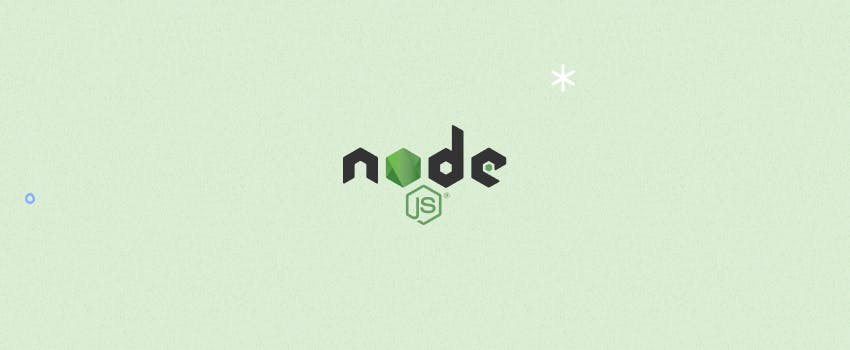
Node.js is an open-source, cross-platform JavaScript runtime environment that enables developers to build high-performance applications. This runtime environment is built on Chrome's V8 JavaScript engine, renowned for its speed and efficiency in executing JavaScript code. This enables Node.js to execute JavaScript code on the server side, opening doors for a wider range of development possibilities. It uses an event-driven, non-blocking I/O model which makes it lightweight and efficient for building real-time web applications.
In short, the Node.js Framework allows developers to use JavaScript to build scalable, real-time applications outside of web browsers. Node.js is essential for modern web development, thanks to its event-driven architecture, libraries, and async programming for efficient server solutions.
Core Features of Node.js
👉 JavaScript on the Server: Node.js allows developers to use JavaScript for server-side development, creating a more unified development experience.
👉 Asynchronous and Event-Driven: Node.js uses asynchronous programming, allowing multiple operations to be executed concurrently without blocking the main thread. This makes it ideal for handling high-volume requests and real-time applications.
👉 Single-Threaded but Highly Scalable: Node.js is efficient and scalable for building server-side applications due to its single-threaded event loop handling multiple connections concurrently.
👉 Cross-Platform Compatibility: Node.js works on Windows, macOS, and Linux, making it flexible for developers on various platforms.
👉 Microservices Friendly: Node.js is popular for building microservices because it is lightweight, fast, and scalable. It's great for building complex applications using simple, decomposable services.
👉 Unified Programming Language and Data Type: Node.js is a JavaScript-based platform that allows for the use of the same programming language on both the server and client sides. This enables efficient handling of JSON data, which can be easily transferred between a client and server without the need for reformatting or data conversion.
👉 No Buffering: Node.js applications do not buffer data and instead output data in chunks, which can be advantageous when streaming large amounts of data.
Benefits of Node.js
➽ Faster Development: Faster development with familiar JavaScript and reusable code, saving time and making the process more efficient.
➽ High Performance: Node.js is fast and efficient because it uses Google Chrome's V8 JavaScript Engine to compile code directly into machine code.
➽ Scalability: Node.js is great for building scalable network applications, thanks to its efficient handling of multiple simultaneous connections. Ideal for real-time applications like chat apps or multiplayer games.
➽ Real-time Applications: Node.js is great for building real-time applications like chat, collaboration tools, and stock tickers. Its event-driven architecture keeps data flowing smoothly between servers and clients for a seamless real-time experience.
➽ Cost-Effective Development: JavaScript and Node.js are popular and cost-effective options for server-side development due to their wide availability and open-source nature.
Pros & Cons of Node.js
| Pros | Cons |
|---|---|
|
|
Node.js vs Next.js: What Are the Key Differences?
- Framework vs Runtime Environment: Next.js is a framework that enhances development for web applications, especially those needing SEO and performance optimization. Node.js is a runtime environment that can execute JavaScript code outside web browsers.
- Frontend vs. Backend: Node.js is used on the server side, whereas Next.js primarily deals with the front end, offering features like SSR and SSG to enhance the client-side experience.
- Functionality: Node.js is built on Google Chrome's V8 JavaScript engine, and it can handle asynchronous I/O operations through its event-driven architecture. This makes it suitable for building a wide range of applications like web servers, real-time communication applications, and more. Next.js provides features such as file-based routing, automatic code splitting, optimized prefetching, and more. It enhances the experience of developing with React by handling many of the complexities involved in building modern web applications.
- Execution Environment: Next.js runs on top of Node.js and is used within the context of a React application. Node.js can be used as a standalone runtime environment on various systems (Windows, macOS, Linux, etc.). Not confined to the use of any specific library or framework.
- Server-Side Rendering: Next.js offers built-in server-side rendering capabilities, making it easier to build performant, SEO-friendly web applications with React. Node.js does not provide built-in support for server-side rendering. Developers need to manually handle rendering logic if building web applications.
- Routing: Next.js comes with a file-system-based router built-in. Pages are associated with routes based on their file names in the app directory. Node.js does not have a built-in router. Routing must be handled by additional libraries such as Express.js.
Use of Cases
Use Next.js if:
- Building a fast, SEO-friendly React web app with a great developer experience.
- You need a static website or blog with lots of interactivity.
- Your project needs a framework with routing, data fetching, and server-side rendering features.
- Primarily used for building user-facing web applications using React.
- Excels in scenarios where SEO, fast loading times, and initial render performance are critical, such as e-commerce sites, news sites, blogs, and more.
Use Node.js if:
- You are developing server-side applications with a focus on detailed control over server-side logic.
- A highly scalable real-time application requiring extensive customization needs to be developed.
- Your project requires creating APIs that communicate with different applications and services.
- Can be used as a server for any type of web application, API, or backend service.
- Serves as the backbone for many other frameworks and tools in the JavaScript ecosystem, including express.js for building web servers.
A Powerful Duo: Using Next.js and Node.js Together
You can use Next.js and Node.js together, and this is a common and effective approach for building modern web applications. Although Next.js and Node.js have different roles, when used together, they can form a strong partnership. Node.js manages backend operations, guaranteeing scalability and real-time features. On the other side, Next.js focuses on creating efficient frontends for a smooth user experience. Next.js runs on top of Node.js, so any Next.js application is inherently using Node.js as its runtime environment.
Learning both technologies helps you make better choices and get the most out of working together to create great websites.
Closing Remarks: Next.js vs Node.js
Ultimately, both the Next.js framework and the Node.js framework have their own strengths and applications.
Next.js vs Node.js: two tools, two destinations, one ultimate goal—exceptional web development.
When it comes to Node vs Next, the choice hinges on your project's needs. Node.js empowers backend development with its versatile JavaScript runtime. While Next.js offers frontend solutions like server-side rendering and static site generation for enhanced user experiences. The choice of framework will depend on the specific needs of your project. Understanding the key differences between Node.js and Next.js, you can make an informed decision for your web development projects.
Selecting the right framework aligns your applications with high performance and scalability, tailored to your needs.
Transform your business with a cutting-edge website! StaticMania offers expert website development, innovative JAMStack strategies, headless CMS solutions, and e-commerce development. Ready to bring your vision to life online? Let's chat and make it happen!

