December 13, 2023
Review of Decap CMS

Nusrat Sarmin
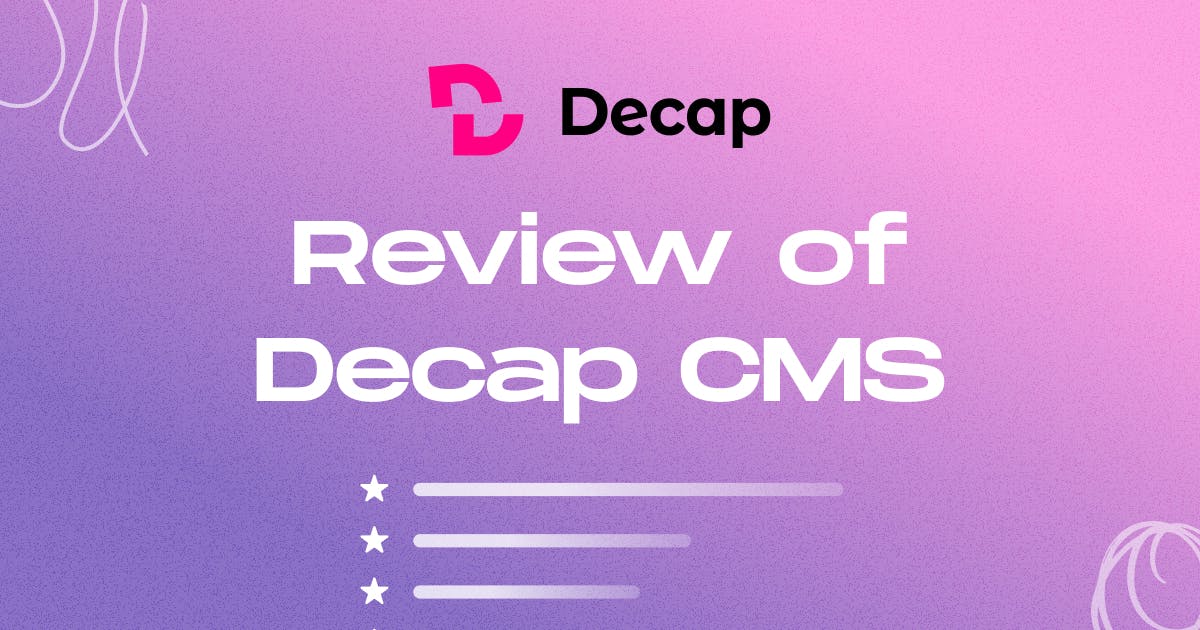
The modern CMS system reaching towards the ultimate solution, where the boundless realms of innovation and creativity converge!
Developers and content creators alike are always on the hunt for a solution that combines flexibility, scalability, and simplicity. Decap CMS is a rising star in the CMS field, offering reliable solutions for modern web development. Let's discover all the incredible features, capabilities, drawbacks, and use cases of this incredible product now!
What Is Decap CMS?
Decap CMS is a free and fully open-source git-based content management system. It provides a potent solution to create and manage digital content. With its simplicity and flexibility, Decap is the perfect addition to any Static Site Generator.
This CMS is built on the Jamstack architecture, utilizing client-side JavaScript, reusable APIs, and prebuilt Markup. When compared to server-side CMS platforms like WordPress, Decap as a modern headless CMS offers several advantages. Such as improved performance, enhanced security, reduced scaling costs, and a more favorable developer experience.
In conjunction with this, Decap CMS is developed as a single-page React application. It makes Git workflow easier with GitHub, GitLab, or Bitbucket API. Content is stored in the Git repository for easy versioning and publishing to multiple channels. Hence, Content updates can be managed directly in Git.
Decap CMS vs. Netlify
Decap CMS was formerly known as Netlify CMS. The Netlify team created Netlify CMS to address a gap in the static site generation pipeline. Previously, there were proprietary headless CMS options available, but none as open source and flexible as WordPress or Drupal.

Netlify CMS was designed to be community-driven and is not limited to the Netlify platform. In February 2023, it was renamed Decap CMS after the transfer of ownership from Netlify to PM TechHub. Read more about this change here.
What Are the Key Features of Decap CMS?
This CMS is designed to simplify website creation. It enables users to quickly get their content online without having to learn complicated software. Furthermore, it offers users a variety of robust components, intuitive workflows, and customizable features.
✔ It has a simple and User-friendly Interface with three tabs Content Hub, Workflow Tab, and Media Tab
✔ Git-centric workflow that tracks, versions, and manages content changes using Git for a robust version control system.
✔ Headless CMS approach that lets developers use any frontend framework or static site generator with a separate content management backend.
✔ Supports Markdown. Markdown is a lightweight markup language, which allows content creators to easily write and format content without the need for complex HTML.
✔ Works with various file formats such as JSON, YAML, or TOML files.
✔ A React application that utilizes Redux for state management, incorporating immutable data structures with the help of immutable.js.
✔ Provides a couple of cool Starter Templates. With just a few clicks, you can start with a template and get a fully working CMS-enabled site.
✔ Incorporates Git Gateway feature. Git Gateway allows you to add editors to your site CMS without giving them direct access to your GitHub or GitLab repository.
✔ Integrate Cloudinary and Uploadcare for media management. Cloudinary is a digital asset management platform. It offers responsive image generation, URL-based image transformation, a media library UI, and asset organization tools. The Uploadcare media library integrates with Decap CMS for easy media handling.
✔ Allows for Local development. You can connect Decap CMS to a local Git repository, instead of working with a live repo.
✔ Flexible editorial workflow. Content editors have the option to create and save content without immediately publishing it to a live site. Deploy Preview Links allow for the viewing of live content that has not been published yet.
About Decap CMS Beta Features!
Decap CMS is still in its developing stage. It is continuously evolving and bringing new features. It offers a bunch of beta features. Notably, these open beta formats are available to use. The list includes i18n Support, Open authoring, GraphQL API, List Widget, custom formatters, and various backend functionality. To explore more see the Decap CMS beta features docs.
Pros and cons of Decap CMS
| Pros | Cons |
|---|---|
|
|
When to Use Decap CMS?
Decap CMS is a versatile content management system that works particularly well in specific scenarios. Here are some cases where you might consider using Decap CMS:
👉 This content management system is designed to work seamlessly with the Jamstack architecture. If you are building a Jamstack website where the front end is decoupled from the backend, Decap CMS is an excellent choice. Most importantly, it provides individual step-by-step guide for every popular SSG including Gatsby, Hugo, Jekyll, NextJS, Nuxt, Gridsome, Docusaurus, etc.
👉 If you prefer a Git-centric CMS for easier version control and collaboration, Decap CMS is built on top of Git. It leverages Git's capabilities.
👉 Ideal for projects with frequent content updates, like blogs or documentation sites. Because of its Markdown support and real-time previews, it simplifies content creation and previewing for writers.
👉 Decap CMS is a great option for small to medium-sized websites that don't need complex features or extensive dynamic functionality.
👉 If you need a user-friendly and intuitive content management solution, Decap CMS provides a simple interface for managing content.
👉 Decap CMS is a free and fully open-source CMS. If you need an open-source CMS for your project, it would be a good fit.
Last but Not Least
Decap CMS represents a paradigm shift in content management, combining the power of git version control with a user-friendly design. Whether you're a developer, content creator, or business owner seeking a simple CMS solution, Decap CMS is worth consideration. Additionally, DecapCMS provides detailed documentation to get started with it. You can start with a template or add it to an existing website by completing a few steps manually.
If you are in need of a reliable agency for your next web project, meet StaticMania. Our team at StaticMania specializes in working with JAMStack, headless CMS, SSG, and the latest web development tools. Let's Talk!
Note: Our editorial team independently picked and reviewed each of the products, frameworks, and platforms we listed. All of the mentioned product’s features and other information were collected independently and dependent on the date this article was published. We cordially request that, before making any decision, please visit the featured websites. Posts may contain affiliate links.

