May 1, 2024
Decoupled vs Headless CMS: A Developer’s Comparison

Nusrat Sarmin
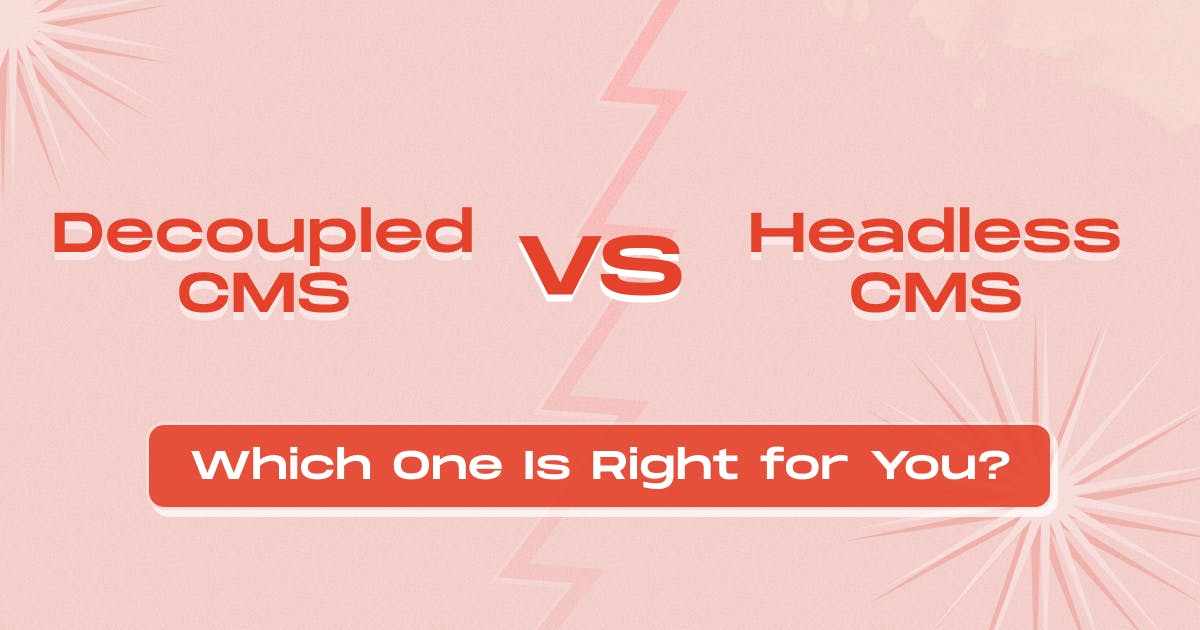
The digital landscape is constantly evolving, and with it, the way we create, manage, and deliver content. Businesses today must reach users across multiple channels — websites, mobile apps, smart devices, and beyond. Traditional CMS platforms, where the back-end (content management) and front-end (presentation) are tightly coupled, often fall short in supporting this kind of omnichannel strategy.
That’s where headless and decoupled CMS architectures come into play. These modern solutions address the limitations of monolithic systems by separating how content is managed from how it’s presented. Both offer greater flexibility and scalability, but there are key differences.
A decoupled CMS includes a back-end for content creation and typically a built-in front-end or templating layer. In contrast, a headless CMS provides only the content management back-end, delivering content solely via APIs, with no front-end at all.
Understanding the distinction between headless CMS and decoupled CMS is essential for choosing the right solution for your tech stack, content strategy, and development workflow. In this article, we’ll explain how each architecture works, its pros and cons, and how to decide which is best for your project.
The Quick Breakdown: Headless vs Decoupled CMS
Many assume that headless CMS and decoupled CMS are interchangeable terms, but they represent two distinct approaches to content management. While both break away from the limitations of traditional, monolithic CMS platforms by separating content creation from content delivery, the way they handle front-end presentation is where the real difference lies.
At a high level, both architectures support multi-channel content distribution and enable teams to manage and deliver content across websites, apps, and other devices. They share the core principle of detaching content from a single rendering layer — but their implementation and flexibility differ.
A decoupled CMS offers a content management backend along with a built-in front-end or templating system. This means you can manage content and also render it via a default front-end, or choose to push it out via APIs to custom-built interfaces.
In contrast, a headless CMS is a backend-only system. It provides structured content through APIs with no default front-end at all — giving developers full control to build custom interfaces for each platform or device.
Understanding these differences is key when selecting the right CMS for your project’s needs, particularly if scalability, developer flexibility, or time-to-market are top priorities.
What Is a Decoupled CMS?

A decoupled CMS refers to a content management architecture where the back end (used for creating and storing content) is separated from the front end (used for displaying that content). This separation allows developers to work with different tools or frameworks on the front end without being tied to the back end system’s limitations.
Think of a decoupled CMS as a flexible middle ground between traditional CMSs and headless systems. It retains the core benefit of content separation but still provides a default front-end option — usually through built-in templates or a page builder. This gives teams the best of both worlds: editors get a familiar interface, while developers can push content to any device or channel using APIs.
The strength of a decoupled CMS lies in its hybrid structure. While it exposes content via APIs for external use, unlike a headless CMS, it doesn’t completely remove the front end. This makes it easier to manage quick deployments while keeping room for full customisation.
In well-designed decoupled architectures, each component is loosely connected, promoting modularity and reducing interdependency. This means that updates or changes in one area — whether in the content model or presentation layer — can be made with minimal impact on the other. Its architecture supports scalability, long-term maintainability, and adaptability as content needs grow.
Understanding Decoupled CMS Architecture
- Back-End Content Management:
In a decoupled CMS setup, the back-end handles content creation, editing, and storage independently from how that content is displayed. This content layer is usually accessed via REST or GraphQL APIs, allowing structured data to be delivered to any front-end system. Editors continue to work in a traditional CMS environment, while developers can control how and where the content appears. - Front-End Presentation:
The front end is decoupled from the back end and built using modern frameworks such as React, Vue.js, or Angular or with static site generators like Gatsby or Hugo. Since the CMS doesn’t dictate how content is presented, developers are free to design fast, responsive, and platform-specific user interfaces. This separation improves flexibility and allows teams to optimise performance, accessibility, and user experience across different devices.
Decoupled CMS: Pros and Cons at a Glance
| Pros | Cons |
|---|---|
|
|
Headless CMS: True Front-End Freedom
A Headless CMS is a content management solution that focuses solely on the back-end — handling content creation, storage, and delivery — without any built-in front-end or visual presentation layer. There's no templating engine or theme system; instead, content is delivered via APIs (usually REST or GraphQL) to any platform or device. This setup gives developers full control over how the content is rendered.
The term "headless" comes from the fact that the CMS has no “head” — no pre-defined way to display content. Unlike traditional CMS platforms like WordPress or Drupal, which come with built-in front-ends, a headless CMS is front-end agnostic. That means the front-end can be built from scratch using any framework — React, Vue, Angular, Svelte, or even native mobile apps.
This level of freedom makes headless CMS ideal for businesses that prioritise custom experiences, multi-platform delivery, and long-term scalability. It’s especially useful in cases where content needs to be pushed to multiple endpoints — websites, apps, kiosks, or even IoT devices — all from a single content source.
Bonus for Developers:
Headless CMS platforms generally fall into two categories:
- API-driven Headless CMS: Best API-driven CMSs
- Git-based Headless CMS: Which Top Git-Based CMS Should You Use in 2025?
👉 Not sure which fits your workflow best? See our comparison on Git-based vs API-first CMS to find the right approach for your project.
Back-End Systems (Body):
At the core of a headless setup is the back end — the engine that powers content creation, business logic, user permissions, and data storage. Instead of tightly integrating with a specific front-end, the back end exposes its functionality through APIs, allowing content to be delivered wherever it’s needed.
- Front-End Interfaces (Head):
The “head” refers to the front-end experience — and in a headless system, that could be anything capable of consuming an API. From websites and mobile apps to smart TVs, wearable devices, digital kiosks, or even voice assistants like Alexa, the front end is completely detached and freely designed using modern frameworks or native tools. - Decoupling:
The hallmark of headless architecture is the clear separation between the presentation layer (UI) and the logic and data layer. This uncoupling allows developers to iterate or redesign front ends independently of the back-end logic, enabling faster updates, better performance, and more channel flexibility. - API-Driven Interaction:
All communication between the front-end and back-end happens through APIs — most commonly REST or GraphQL. These APIs serve as the bridge that delivers content or triggers functionality, making the system flexible, modular, and language-agnostic. - Service-Oriented / Content as a Service (CaaS):
Headless systems often follow a service-oriented model, where each feature or content block is delivered as a standalone service. This “Content as a Service” approach boosts scalability and simplifies maintenance, making it easier to integrate with third-party tools or scale across platforms without overhauling the entire system.
Headless CMS: Pros and Cons at a Glance
| Pros | Cons |
|---|---|
|
|
Decoupled CMS vs Headless CMS: The Key Differences
1. Architecture:
- Decoupled CMS: Consists of a back-end for managing content and a separate, but connected, front-end for presenting the content. Often comes with a default front-end which can be replaced or extended.
- Headless CMS: No front-end. Consists only of the back-end system where the content is created, managed, and stored.
2. Content Delivery:
- Decoupled CMS: Delivers through built-in front-end or API (less flexible).
- Headless CMS: Relies solely on API (more flexible for omnichannel delivery).
3. Developer Expertise:
- Decoupled CMS: Requires some development knowledge for full use.
- Headless CMS: Requires significant developer expertise.
4. Developer Experience:
- Decoupled CMS: Developers can quickly adapt to a decoupled CMS if the frontend technologies are familiar or prescribed. But, Less flexible. the predetermined nature of the integration can limit developer creativity or preference in some cases.
- Headless CMS: Developers can implement the front end with their chosen frameworks and technologies without backend constraints.
5. Performance:
- Decoupled CMS: Potentially faster development. Given the predefined integration points, setting up a decoupled CMS can be quicker, especially if the team is familiar with it.
- Headless CMS: Since the frontend can be anything, developers can optimize performance based on the specific needs of the project. And including leveraging modern development architectures like JAMStack.
6. Team Collaboration and Workflow:
Decoupled CMS: Easier collaboration. Since there is some level of integration between the backend and frontend, teams can collaborate more straightforwardly on projects.
Headless CMS: Requires coordination. Teams need to coordinate more intensely between frontend and backend developers due to the complete separation.
7. Control & Flexibility:
- Decoupled CMS: Offers some control over presentation with a pre-built option, but API provides flexibility.
- Headless CMS: Provides maximum control and flexibility for developers to build any custom experience.
8. Complexity:
- Decoupled CMS: Generally less complex to set up and manage compared to headless.
- Headless CMS: Requires more complex development and ongoing maintenance.
9. SEO:
Decoupled CMS: Often comes with built-in SEO features but might be limited compared to what you can achieve with a headless CMS.
Headless CMS: Offers more control over technical SEO aspects like structured data and URL structure. But may not have built-in SEO features like decoupled CMS.
10. Cost:
- Decoupled CMS: Can be more cost-effective due to potentially lower development needs compared to headless.
- Headless CMS: May have higher upfront costs due to the need for custom development.
11. Use Cases:
- Decoupled CMS: A good fit for projects that need omnichannel delivery, some front-end flexibility, and a balance between development effort and control.
- Headless CMS: Ideal for complex projects requiring maximum front-end freedom, scalability, and a future-proof approach.
The Best of Both Worlds: Decoupled CMS vs Headless CMS
- Decoupled CMS offers a built-in frontend: This provides a familiar interface for content editors, making it easier to get started.
- Headless CMS is frontend-agnostic: It gives developers complete control over the presentation layer, requiring more technical expertise.
The Final Bite
There’s no one-size-fits-all when choosing between a Decoupled CMS and a Headless CMS — the right solution depends entirely on your goals, team structure, and the level of flexibility you need.
A decoupled CMS offers a solid middle ground. It gives content teams a familiar interface while allowing developers to push content to different channels via APIs. This could be the smart move if you want quicker setup and still need room to grow.
On the other hand, a headless CMS gives developers full control and front-end freedom — ideal for projects that prioritise custom design, omnichannel delivery, and long-term scalability. But with that freedom comes a steeper learning curve and more reliance on development resources.
Before deciding, assess your project’s complexity, your team’s technical strengths, and how much control you need over the user experience.
Whatever you choose, both architectures clearly move beyond the limitations of traditional CMS platforms and are well suited for modern content delivery in an increasingly multi-device world.
Whether you’re exploring the flexibility of a decoupled CMS or looking to harness the full potential of a headless CMS, choosing the exemplary architecture is just the start. Successful implementation depends on strategy, execution, and the right technical partner.
That’s where StaticMania comes in. As one of the world’s top-rated development and design agencies, StaticMania specialises in building high-performance JAMstack websites, custom front-end solutions, and modern CMS implementations. From technical planning and UX design to API integration and content modelling, our team is trusted by startups and enterprises to deliver fast, secure, and scalable digital experiences.
If you're serious about creating a future-ready website with clean architecture, fast performance, and effortless content workflows, we're here to help. Let’s talk — and turn your digital vision into something exceptional.

