February 12, 2025
Next.js vs Express: The Ultimate Developer’s Guide

Nusrat Sarmin
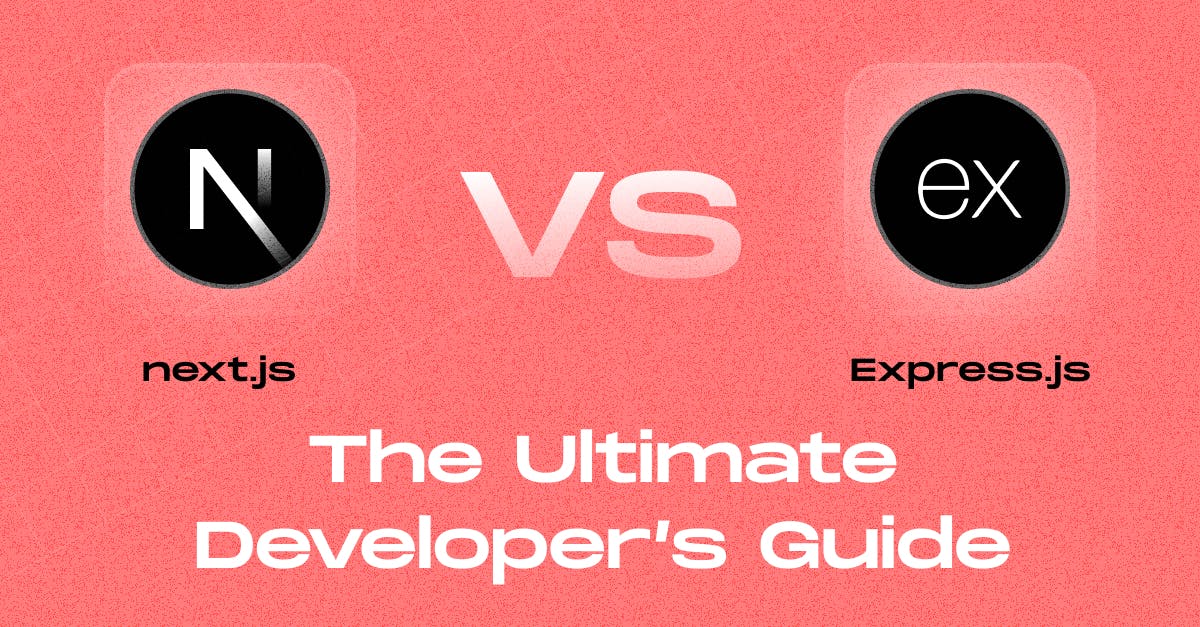
Why do some web apps feel incredibly fast while others lag? The choice of frameworks plays a crucial role in performance, scalability, and the developer experience. If you're building a modern web app, you've probably come across Next.js and Express.js—two powerful but distinct options.
So, which one is right for you?
Let’s break it down in a clear and practical way. Whether you're a developer, a learner, or new to tech, this blog will break down Next.js vs Express in a simple way.
By the end, you'll know their key differences and be able to pick the right one for your project.
Overview of Express.js

Expressjs is a backend web framework for building applications on the Node.js runtime environment. It helps developers build web applications and APIs with ease. Known for its simplicity and flexibility, Express simplifies server-side development with routing, middleware, and HTTP utilities.
It supports various databases and modules, making it ideal for scalable applications. If you want a deeper look into its features and use cases, check out this detailed guide on Express.js.
Pros and Cons of ExpressJS
| Pros | Cons |
|---|---|
|
|
Overview of Next.js

Next.js is a full-stack framework built on the React library, backed by Vercel. It helps build fast, scalable, and SEO-friendly web apps. Next.js supports server-side rendering (SSR), static site generation (SSG), and API routes. These features improve performance and user experience outstandingly.
With features like automatic code splitting, image optimization, and middleware, Next.js enables developers to create modern web applications efficiently. It is ideal for both static websites and dynamic applications.
Want to dive deeper into how Next.js can work for you? Check out this blog: What is Next.js?
Pros and Cons of Next.js
| Pros | Cons |
|---|---|
|
|
The Key Differences between Next.js vs Express.js
When deciding between Express.js vs Next.js, it’s crucial to understand the key differences. See how these frameworks stack up against each other…
1. Type and Purpose:
- Next.js: Primarily, Next.js is a frontend framework with full-stack capabilities offering built-in SSR, SSG, and API routes. Next.js is built on top of React.
- Express.js: Pure Backend Javascript framework for building APIs and server-side applications, providing full control over request handling. Express.js is built on top of Node.js.
2. Developer Experience:
- Next.js: Simplifies development with features like automatic routing, hot reloading, and built-in API handling. It’s great for full-stack developers who want to manage frontend and backend in one place.
- Express.js: Offers flexibility, but you need to set up routing, middleware, and templating manually. It’s more suitable for backend-focused developers who want full control over their servers.
3. Routing Mechanism:
- Next.js: Uses a file-based routing system where each file in the pages directory becomes a route.
- Express.js: Uses programmatic routing with express.Router(), offering complete flexibility in defining routes.
4. Performance Level:
- Next.js: Optimized for performance with SSR, SSG, and automatic code splitting.
- Express.js: Lightweight and efficient but lacks built-in optimizations for frontend performance.
5. Use Cases
- Next.js: Ideal for SEO-focused websites, building eCommerce platforms, blogs, and dashboards.
- Express.js: Suitable for RESTful APIs, microservices, and backend-heavy applications.
6. Learning Curve:
- Next.js: Easier for React developers but requires knowledge of SSR, SSG, and API routes.
- Express.js: A steeper learning curve for beginners due to the need to manually configure middleware, routing, and authentication.
7. SEO:
- Next.js: Excellent for SEO due to built-in SSR and static site generation.
- Express.js: No direct SEO benefits since it is a backend framework.
8. SSR and SSG:
- Next.js: Supports SSR and SSG out of the box, improving performance and SEO.
- Express.js: Does not natively support SSR or SSG but can be used with templating engines like EJS or integrated with frameworks like Next.js.
9. Opinionated:
- Next.js: More opinionated, providing built-in best practices and conventions.
- Express.js: Unopinionated, allowing developers to structure applications freely.
10. Community and Ecosystem:
- Next.js: Backed by Vercel with strong community support and regular updates.
- Express.js: One of the most popular Node.js frameworks with extensive third-party middleware and plugin support.
When to Choose Next.js vs Express and Vice-versa
Choosing the right framework depends on your project’s needs. When comparing Next.js vs Express, Next.js is known for its React-based full-stack capabilities, while Express.js is praised for its flexibility and power in backend development. So, which one will suit your needs—Next.js, with its full-stack React features, or Express.js, with its backend control and customization options? Let’s break it down:
Next.js shines when you need:
- A full-stack React application with SSR and SSG.
- SEO-friendly web pages with fast loading times.
- A project that benefits from automatic static optimization.
- Built-in API handling with minimal backend setup.
- Used by companies like Netflix, GitHub, and Vercel for high-performance React applications.
Express.js is ideal for:
- RESTful APIs and microservices.
- Full backend control with custom middleware.
- Applications requiring flexible server-side logic.
- High-performance, lightweight server applications.
- Used by Uber, PayPal, and IBM for backend services and APIs
Can Next.js and Express Work Together?
Absolutely! You can use Next.js for the front end and Express.js for the back end. By integrating Express as a custom server inside a Next.js project, you get the best of both worlds. Next.js handles frontend rendering, while Express manages API logic, authentication, and other backend tasks. However, Next.js now has built-in API routes, which means you may not even need Express unless you have complex backend needs.
Wrap Up
In the Next.js vs Express battle, each framework brings its own strengths to the table.
Next.js shines with its smooth React integration and server-side rendering, perfect for building dynamic, SEO-friendly web experiences.
Express.js, meanwhile, offers unmatched flexibility and control, making it ideal for crafting custom APIs and web servers.
In the end, the right choice between Next.js and Express depends on your project’s performance needs, simplicity, and versatility. Both frameworks are essential in web development, delivering innovation and flexibility.
Unlock the full potential of your business with a cutting-edge Website! StaticMania has you covered with expert guidance and service on website development. Let's connect and transform your dream into reality!
Next.js vs. Express.js: Frequently Asked Questions
Next.js is a full-stack React framework built for server-rendered and static websites, while Express.js is a backend framework for APIs and server-side logic. If you're building a React app and care about SEO and performance, Next.js is your go-to. If you need a lightweight, flexible backend, Express.js is the way to go.
It depends on what you need. Want an SEO-friendly, fast-loading React app? Go with Next.js. Need a custom backend API or handling things like authentication and database interactions? Express.js has you covered.
Not exactly. Next.js comes with built-in API routes, which means you don’t always need Express. But if you’re dealing with complex backend logic, custom middleware, or large-scale APIs, Express.js still makes sense.
Nope! Next.js doesn’t rely on Express.js, but you can use them together. Some developers set up an Express.js server to handle routing, authentication, or other backend tasks alongside Next.js.
Both! Next.js is a full-stack framework—it handles the frontend (React UI) and gives you backend API routes to manage data.
Express.js is purely backend. It runs on Node.js and is great for building APIs, handling requests, and serving data to the frontend.
Next.js, no question. With server-side rendering (SSR) and static site generation (SSG), search engines love Next.js sites. Express.js doesn’t handle frontend rendering, so it’s not an SEO tool.
Absolutely! If your app needs a React frontend (Next.js) and a separate, powerful backend (Express.js), they work well together. You can run Express.js for custom API logic while using Next.js for rendering your UI.
That depends on what you’re measuring. Next.js is optimized for frontend speed, with features like static generation and automatic caching. Express.js is super lightweight and fast for handling API requests. So, it depends on your use case.
- Building a React app with SEO and great performance? → Next.js
- Need a custom backend API, middleware, or microservices? → Express.js
- Want the best of both worlds? → Use Next.js for the frontend and Express.js for the backend

