September 5, 2023
What Is Hugo and Why Should You Use It?

Md. Saad
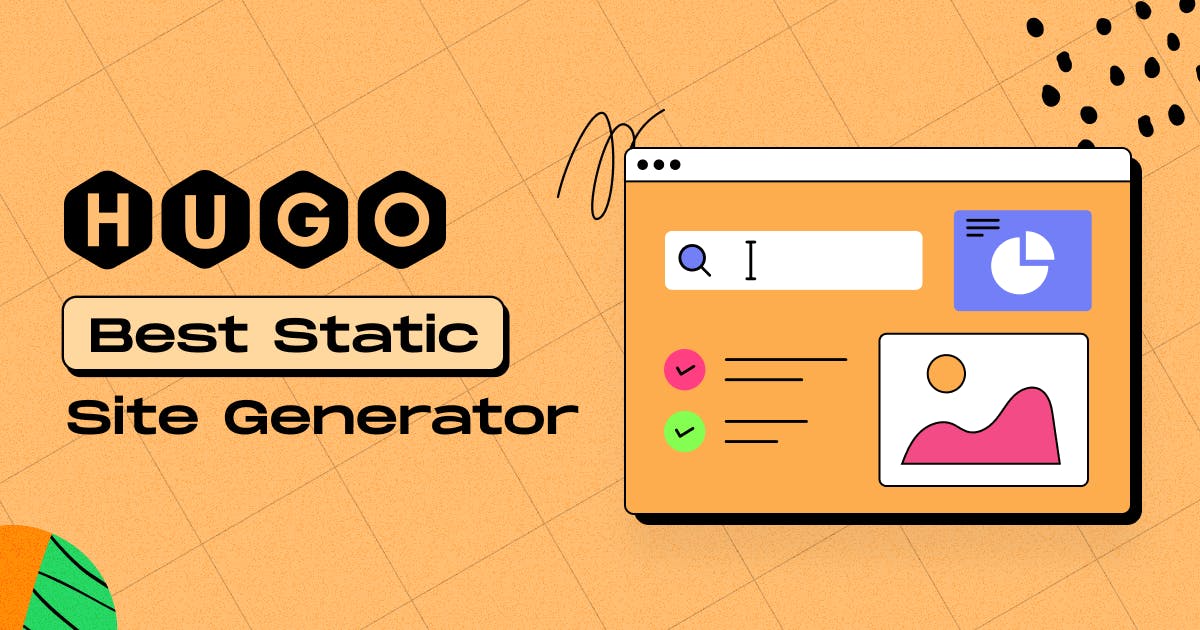
Static site generation, or SSG, is a widely used architecture in modern web development. Static site generators are considered advantageous due to their improved performance, security, user-friendliness, and so on.
With the rise in popularity of SSG, various frameworks emerged to suit different needs and scenarios. If you're looking to create a content-focused and fast website, then HUGO would be the best choice.
Hugo is suitable for simple websites, including blogs, software documentation, landing pages, business sites, or marketing sites.
Let's see What is Hugo, How Does It Works, and Why Should You Use It.
What Is Hugo?
Hugo SSG (Static Site Generator) is an open-source software tool used to create static websites. Written in the Go programming language, and particularly known for its speed and efficiency.
Steve Francia initially created Hugo in 2013. Since v0.14 in 2015, Hugo has continued development under the lead of Bjørn Erik Pedersen with other contributors. The latest version of Hugo is v0.117.0. Keep an eye on Hugo News for the latest releases.
Hugo is a general-purpose website framework. This SSG is designed to build websites quickly and efficiently. It allows you to create a website with little to no code.
You can write your content in a simple markup language, like Markdown. It makes web page creation painless by converting Markdown content into HTML, CSS, and other necessary files. Making it an ideal choice for developers who don’t want to waste time on manual HTML coding.
Why Should You Use Hugo?
So, what makes Hugo so popular? Here are some significant reasons you should use Hugo to build your dream website:
High Speed
Hugo sites are extremely fast and offer the shortest build time. It is the world’s fastest framework for building websites. You can generate most websites within seconds (at < 1 ms per page).
Easy to Use
Another notable feature of Hugo is its ease of use. It is not only speedy but also easier to use compared to other SSGs.
It is completely cross-platform. Hugo is compatible with various operating systems, including Windows, Mac, and Linux. It can be easily installed as a single executable binary file. There are no dependencies, as all the required components are included in a single file.
Moreover, it offers comprehensive documentation and is recognized for its user-friendly and intuitive interface.
Easy Hosting
Easy Hosting is another major feature of Hugo. Hugo sites can be hosted anywhere, including GitHub Pages, GitLab Pages, Netlify, Heroku, GoDaddy, DreamHost, Surge, Firebase, Google Cloud Storage, Amazon S3, Rackspace, Azure, and CloudFront, and work well with CDNs.
Furthermore, Hugo sites can run without the need for a database or dependence on expensive runtimes like Ruby, Python, or PHP.
Free Hosting on GitHub Pages
Hugo helps you save money. The website is static and can be hosted for free on GitHub Pages! GitHub Pages offer full website access, a free SSL certificate, and the ability to add a custom domain.
Multiple Front Matter Formats
Front matter is one of the many features that give Hugo its strength. It helps you to keep metadata attached to an item of a content type. Hugo allows you to add your content files' front matter in YAML, TOML, or JSON.
Markdown Files
Content in Hugo is created via markdown files. Markdown is a lightweight markup language that allows you to add content without using HTML. If you prefer to write HTML, you have the option to do so as well.
Hugo Templates
Hugo’s templates meet high standards! Code can be separated into partials. And the Go language (the language behind Hugo) can be used to incorporate programming logic as needed.
There are two types of templates available in Hugo. These are the templates for single-page and list-page formats. Additionally, Users have the option to create their own custom page templates.
Shortcodes
Hugo provides pre-defined shortcodes to let you add more complex items with markdown syntax. You can also use your custom shortcodes.
Taxonomies
Hugo supports taxonomies. Categories and tags are default taxonomies. You can also create custom taxonomies. Furthermore, You can create custom templates for taxonomy types.
Pagination
As Hugo is mainly used for personal blogs or portfolio sites, it is essential to have nice pagination. Hugo supports pagination for your homepage, section pages, and taxonomies. You can use the default Hugo pagination template as well as your custom-made template.
Themes
Hugo has a vast collection of free themes. You can use these themes to create your site skillfully and smoothly.
Google Analytics
Hugo ships with internal templates for Google Analytics tracking. Using this template, you can track your site's traffic easily.
Disqus
Hugo comes with a group of internal templates that cover the most common use cases for static websites. The Disqus template is one of those. This is a popular commenting system for both static and dynamic websites. Using this template, you can easily include comments in your Hugo articles.
Multilingual Support
Hugo provides extensive i18n support, allowing for the creation of a multi-language site without any difficulties.
Great Community Support
Finally, Hugo has an astonishing, continually growing community of developers. They are very eager to help each other. You can also visit Hugo's forum. There you can ask your question. This forum is also rich in content. You will have a high probability of getting a solution to your inquiry.
Hugo Sites Are SEO-Friendly
Hugo is specifically designed to be highly search engine optimized (SEO) out of the box. It includes built-in SEO features. The structure and code for Hugo sites are optimized for speed and performance by default, which helps to improve SEO rankings.
Hugo Showcase
The Hugo platform offers a wide range of prospects. Here's Hugo showcase to show you the different use cases! In this directory, you can explore a plethora of mind-blowing projects that have been crafted on Hugo. Dive in and be inspired!
How Does Hugo Work?
To create a new website with Hugo, you’ll need to install the program on your computer. Once it’s installed, you can start creating content for your website. You can use a variety of markup languages to create your content, such as Markdown and HTML.
Here's a step-by-step overview of how Hugo works:
Source Content: You create your website's content using Markdown files. This content includes blog posts, pages, images, and other website resources.
Templates: Hugo uses templates to define the structure and layout of your website. Templates provide a way to define the layout, placement, and styling of your content.
Configuration: You provide a configuration file to Hugo that contains settings and options for your website, such as the site title, theme, navigation menus, and more.
Directory Structure: Hugo relies on a specific directory structure to organize your content and templates. Content files are typically placed in a "content" directory, while template files are placed in a "layouts" directory. Hugo uses this structure to determine how to combine the content with the templates.
Content Processing: When you run the Hugo command, the Hugo engine reads your source content, processes it, and applies the templates to generate HTML files. It takes the Markdown content, parses it, and converts it into HTML. It also applies any formatting, styling, and structure defined in the templates.
Front Matter: In addition to Markdown content, Hugo allows you to include metadata for each content file using something called "front matter." Front matter is a section at the beginning of a Markdown file that contains key-value pairs, typically written in YAML, TOML, or JSON format. This metadata can include information like the title of the content, date, author, and other custom fields.
Shortcodes and Partials: Hugo provides features like shortcodes and partials. Shortcodes are small snippets of reusable content that can be included in your Markdown files. Partials are template components that you can use in multiple templates to maintain consistency.
Taxonomies and Content Types: Hugo supports taxonomies (categories and tags) to organize and classify your content. It also allows you to define custom content types, which can have different templates and behaviors.
Static Assets: In addition to content and templates, Hugo can manage static assets like images, CSS files, JavaScript, and more. These assets can be organized in a designated directory and will be copied to the final output.
Output: Once the content is processed and templates are applied, Hugo generates a set of static HTML, CSS, and other files that make up your website. These files are ready to be deployed to a web server, CDN, or hosting platform of your choice.
Deployment: You can deploy the generated static files to a web server or a content delivery network. Since the output is plain HTML and assets, hosting is simple and doesn't require server-side processing or a database.
Build your Next Static Site With Hugo
Overall, Hugo is a powerful tool for developers, bloggers, and other individuals or teams who want to create and maintain websites with ease, along with the benefits of static site performance and security.
Super Simple, Highly Flexible, and Blazing Fast, these words resonate with the word “Hugo”.
Look no further than StaticMania! Our talented and dedicated developers are ready to bring your website to the next level. Contact with our Experts


