September 5, 2024
What is Vue.JS? The Ultimate Guide to the Framework

Nusrat Sarmin
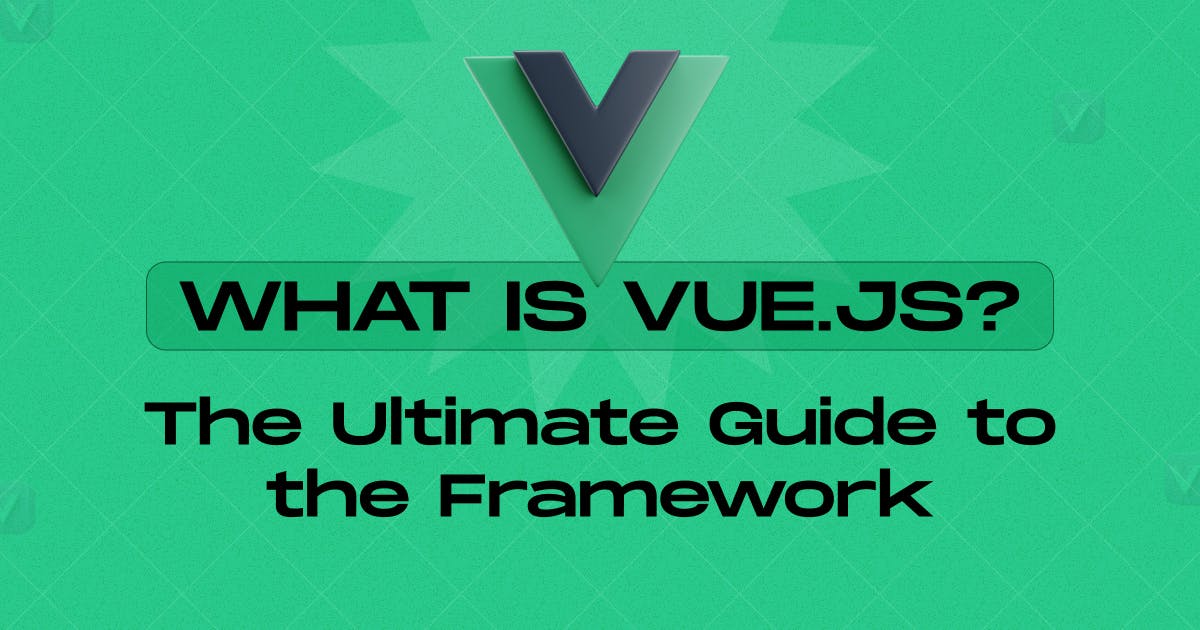
Choosing the right framework can make all the difference. If you're on a quest to find a tool that's both powerful and easy to master, look no further than Vue.js.
But what is Vue.js, really? More than just a buzzword, Vue.js isn’t just another frontend framework; it’s a versatile ecosystem that adapts to the diverse and ever-changing needs of web development.
“This progressive JavaScript framework has quickly gained popularity for its simplicity, flexibility, and the creative freedom it offers developers. Whether you're building a simple interface or a complex, large-scale application, Vue is crafted to meet your needs. “
This guide will unravel everything behind Vue.js, helping you understand why it’s a favorite in the developer community.
What Is Vue.js?

Vue.js is a front-end JavaScript framework made for creating user interfaces in a progressive way. It functions in the view layer of an application, emphasizing the area of the application that users interact with.
Evan You, a former Google engineer, along with the core team, created Vue.js. The first version was released in February 2014.
By building upon standard HTML, CSS, and JavaScript, Vue provides a declarative, component-based programming model. This approach simplifies the creation of complex and interactive user interfaces.
It offers a flexible and incremental approach, allowing developers to adopt it gradually based on project requirements. This can range from small enhancements to large-scale single-page applications.
Essentially, Vue acts as a bridge between the data model of an application and its presentation. It ensures that the user interface dynamically updates in response to changes in the data. This reactivity, combined with its component-based architecture, promotes code reusability, maintainability, and efficient development.
Why Vue.js Became the Top Choice for Front-End Development Framework?
Vue.js's popularity as a front-end framework stems from its simplicity, flexibility, and strong performance. Thanks to its progressive nature, developers can gradually introduce Vue.js into projects, starting with smaller components and expanding as needed. The framework’s component-based architecture promotes code reusability and scalability, while its reactivity system ensures efficient UI updates.
Moreover, Vue.js's two-way data binding and reactivity system ensure a seamless user experience. Combined with its extensive ecosystem of libraries and tools, Vue.js stands out as a versatile choice for modern web applications. Additionally, its supportive community enhances its efficiency and appeal.
Vue's core library is lightweight, but it can be extended with official and third-party plugins. These plugins add capabilities like state management (with Vuex), routing (with Vue Router), and server-side rendering (with Nuxt.js). This flexibility allows developers to structure their projects according to their needs, whether for small-scale projects or large, complex applications. The framework is known for its simplicity and ease of integration.
✔ Progressive Framework
Vue.js is a “progressive framework,” meaning you can use as much or as little of it as you need. Start with small features and expand as needed, making it ideal for gradual enhancements without a full framework overhaul. Its flexibility allows you to scale from basic to advanced functionalities easily.
✔ Developer Experience
Vue.js emphasizes an excellent developer experience with its simple, intuitive API and Single-File Components (SFCs) that streamline development. Its strong community and extensive documentation make it easy to learn and troubleshoot.
✔ Flexibility and Integration
Vue.js is highly flexible, easily integrating with other libraries or existing projects. Whether building a full SPA or adding interactivity to a static page, Vue.js fits your needs. It also works well alongside frameworks like React or Angular and supports modern JavaScript workflows.
✔ Performance and Efficiency
Vue.js is built for performance. Its Virtual DOM minimizes updates to the actual DOM, keeping applications fast and responsive. Vue’s reactivity system ensures only necessary components re-render when data changes, optimizing performance. Additionally, Vue.js supports efficient server-side rendering (SSR) with frameworks like Nuxt.js, enhancing load times and SEO.
✔ Scalability and Maintainability
Vue.js scales well for both small and large projects. Its component-based architecture supports reusable components, simplifying large codebases. Vuex, the state management library, helps manage shared state, enhancing maintainability as your app grows. The modular design of Vue.js makes scaling and maintaining applications easier.
✔ Ease of Learning
Vue.js is easy to learn, with a gentle learning curve and intuitive design. Compared to other popular frameworks like React, Remix, and Next.js, Vue.js often offers a gentler learning curve. Its comprehensive documentation makes it accessible to developers of all levels. With just basic HTML, CSS, and JavaScript knowledge, you can quickly get started. This ease of entry makes Vue.js a popular choice for both beginners and experienced developers.
Key Features of Vue.js
Reactive Data Binding:
Vue.js employs a reactive data-binding system, which is one of its core features. This system guarantees that any modifications to the application’s data model will be promptly shown in the user interface (UI). Vue.js does this by automatically tracking what it needs while rendering.
When data changes, only the components that rely on that data are re-rendered. This results in efficient and seamless updates to the UI without manual DOM manipulation.
Component-Based Architecture:
Vue.js is based on the idea of components that are modular and reusable pieces of code, containing HTML, CSS, and JavaScript. Every component is a part of the UI, such as a button, form, or navigation bar, and can be reused across the application with ease. Modularity helps organize code, making big projects easier to handle by breaking them into smaller parts. Components can share data using props and events, simplifying the building of complex UIs.
Virtual DOM:
Vue.js makes use of a Virtual DOM, which serves as a lightweight replica of the real DOM. When the application state changes, Vue.js generates a new virtual DOM tree and compares it to the previous one through a process known as “diffing.” This comparison illustrates the minimal changes needed to update the real DOM, which reduces the necessity for direct DOM manipulatio. The Virtual DOM helps Vue.js update just what's needed in the UI, making it faster, especially for complex apps.
Directives:
Vue.js offers a set of built-in directives that extend HTML’s capabilities, allowing you to create dynamic and interactive user interfaces with minimal effort. (e.g., v-if, v-for, v-bind, v-model) . These directives simplify the process of handling complex UI logic, making your templates more declarative and easier to understand.
Single-File Components (SFCs):
Vue.js allows for Single-File Components (SFCs). It means the template, script, and styles for a component are contained within one `.vue` file. This structure helps to organize and separate concerns in your application more effectively. SFCs allow developers to combine logic, styling, and markup for a specific component in one location. So, the codebase become more maintainable and understandable.
SFCs also let you use SCSS for styles and TypeScript for scripts, giving you more options for your code.
Vue Router:
Vue Router is the official client-side routing solution for Vue. It is designed to help you build single-page applications (SPAs) with multiple views. It allows you to map different URLs to components, making it easy to navigate between pages without reloading the entire application. Vue Router integrates seamlessly with Vue.js, providing a smooth and intuitive way to manage navigation in your application.
Vuex
The state management library for Vue.js. It is designed to manage the state of an application in a centralized and predictable manner. In large applications, managing states across multiple components can become complex. Vuex addresses this by providing a single source of truth, where the state is stored in a centralized store. The state can only be mutated through explicit actions and mutations, ensuring that changes are predictable and traceable. Vuex also supports getters for derived states, making it easier to compute and access complex state data across components.
Transitions and Animations
Vue.js has built-in support for transitions and animations. So you can easily add visual effects when elements change in the DOM. Vue.js includes transition classes for elements and manages the addition and removal of these classes during transitions. You can also use third-party animation libraries such as Animate.css or work with JavaScript-based libraries for more advanced effects. This feature aids in producing seamless and engaging user experiences with little effort.
Easy Integration
One of the strengths of Vue.js is its flexibility and ease of integration into existing projects. Unlike some frameworks that require a complete overhaul of your project structure, Vue.js can be introduced incrementally. You can start using Vue.js in a small part of your application and gradually adopt it for more complex features. This makes Vue.js ideal for adding interactive features to an existing application without a complete rewrite.
Rich Ecosystem and Tooling:
Vue.js boasts a rich ecosystem that includes tools and libraries designed to enhance the development experience. Some of the key tools include:
- Vue CLI: The official Vue CLI provides a comprehensive set of tools for creating and managing Vue.js projects, including scaffolding, building, and testing.
- Vue DevTools: A browser extension for debugging Vue.js applications, providing insights into component hierarchies, state changes, and performance metrics.
Extensive Documentation and Community Support:
Vue.js is known for its excellent documentation, which is both comprehensive and beginner-friendly. The documentation covers everything from basic concepts to advanced topics. This makes it easier for developers of all skill levels to learn and use Vue.js effectively.
Additionally, Vue.js has a community that contributes to its growth through open-source projects, tutorials, blog posts, and forums. This strong community support ensures that you can find help and resources easily.
When To Choose Vue.Js?
Here are some key situations where choosing Vue.js might be a good decision:
👉 When You Need a Progressive Framework
Vue.js is a progressive framework, meaning you can integrate it into an existing project incrementally. If you're working on a project that requires gradual migration from another framework or library, Vue.js can be integrated gradually.
👉 When You Need a Scalable Solution
Vue.js is an excellent choice when scalability is a key concern. Whether you're working on a small project or a large-scale enterprise application, Vue.js adapts to your needs. It ensures your codebase remains organized and maintainable over time.
👉 When Building Complex User Interfaces
Vue.js is well-suited for developing complex user interfaces, thanks to its component-based architecture. You can split complex user interfaces into smaller, reusable parts, making it easier to handle big projects.
👉 When Rapid Development Is a Priority
Vue.js is designed with developer productivity in mind, making it a great choice for rapid development. Its clear syntax and reusable components make it easy for developers to build features efficiently. Powerful tooling, like Vue CLI, further enhances this process by enabling quick project scaffolding and setup.
👉 When Flexibilty, Performance and Efficiency Matter
Vue.js is designed to be lightweight and efficient. It offers exceptional flexibility, allowing it to be used for everything from small components to full-scale applications. Its efficient virtual DOM and reactive data binding ensure high performance, even in complex applications. This combination of flexibility and efficiency makes Vue.js a powerful choice for building responsive and performant user interfaces.
What Are the Top 10 Vuejs Frameworks?
When working with Vue.js, various frameworks extend its capabilities, making development faster and more efficient. Here are the top 10 Vue.js frameworks:
1. Nuxt.js: A full-stack framework for handling backend tasks such as server-side rendering and building static applications.
2. Quasar: A framework to create responsive websites, mobile, and desktop apps with Vue.js.
3. Vuetify: A material design component library for building rich Vue.js interfaces.
4. BootstrapVue: A framework that integrates Bootstrap 4 components with Vue.js for responsive design.
5. Vue Material: A Vue.js framework implementing Google's Material Design specifications.
6. VuePress: A static site generator for Vue.js, ideal for documentation and blogs.
7. Gridsome: A Vue.js-based static site generator optimized for speed and scalability.
8. Vue Storefront: A headless PWA eCommerce frontend built with Vue.js.
9. Keen UI: A lightweight and straightforward UI library for Vue.js applications.
10. Element Plus: A UI component library for Vue 3, tailored for enterprise-level applications.
Finale Remarks!
With Vue's intuitive design, powerful features, and a thriving community backing you up, the possibilities are endless. You've just scratched the surface of what Vue.js is and what it can do. Now, it's time to unleash your creativity and build something amazing. So, dive in, experiment, and watch your projects soar to new heights.
Looking for a website that's both blazing-fast and custom-fit for any challenge? StaticMania is here to help! Our expert team offers cutting-edge solutions, including JAMstack strategies, headless CMS integrations, progressive web apps, e-commerce development, and Vue.js development services. Harness the latest web technologies to transform your online presence. Don’t settle for ordinary—let’s talk to build something extraordinary together!
FAQ about Vue.js Framework
Q 1: What is Vue.js?
Answer: Vue.js is a progressive JavaScript framework used for building user interfaces. It is designed to be incrementally adoptable, meaning you can use as much or as little of it as you need. Vue.js focuses on the view layer and is often compared to libraries like React.
Q 2: Is Vue a React framework?
Answer: No, Vue.js is not a React framework. Vue.js and React are distinct libraries for building user interfaces. Vue.js is a progressive framework with built-in features and a more opinionated approach, while React is a library focused on the view layer, offering more flexibility and requiring additional tools for a complete solution.
Q 3: Is Vue.js suitable for large-scale applications?
Answer: Yes, Vue.js is suitable for large-scale applications. Its component-based architecture, state management with Vuex, and flexibility make it a robust choice for complex projects. Vue's ecosystem provides tools and libraries that support large-scale development.
Q 4: What are the core concepts of Vue.js?
Answer: Vue is a progressive framework designed to be incrementally adoptable. It provides a more opinionated approach with built-in features such as directives, a comprehensive ecosystem, and tools like Vue Router and Vuex.
Q 5: What Site or Apps are Built with Vue?
Answer: Here are some examples of apps and sites built with Vue.js:
- Alibaba: E-commerce giant Alibaba uses Vue.js for parts of its frontend to enhance user experience.
- GitLab: The GitLab interface utilizes Vue.js for its interactive elements.
- Behance: Adobe’s Behance platform uses Vue.js for some of its UI components.
- Xiaomi: Xiaomi’s website and some of its product pages leverage Vue.js.
- Laracasts: A popular platform for learning web development, Laracasts uses Vue.js for its user interface.

