June 26, 2024
Cockpit CMS Review: Everything You Need to Know Before Adopting

Nusrat Sarmin
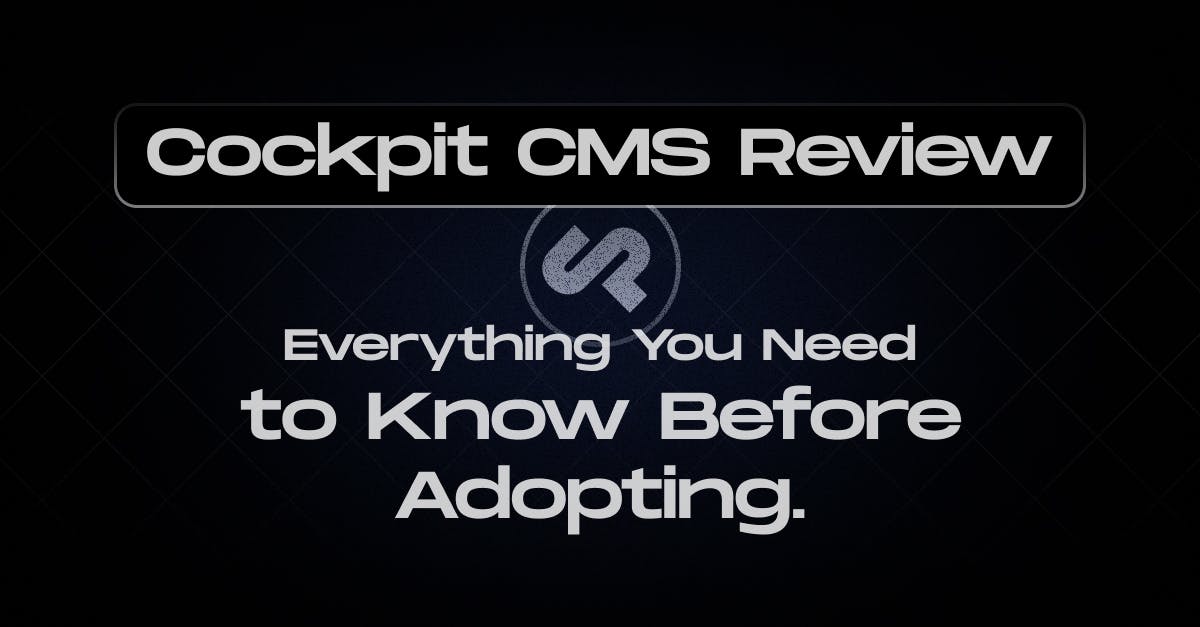
No doubt, Content Management Systems (CMS) have revolutionized the way developers and businesses manage web content.
Envision a world where content creation isn't a battlefield of clunky interfaces and confusing menus. Introducing Cockpit CMS, a headless Content Management System designed to streamline your workflow and empower your creativity. Cockpit CMS stands out for its developer-centric approach and commitment to lightweight functionality.
This in-depth Cockpit CMS Review will take you on a deep dive, highlighting its features, usability, and why it might be the perfect choice for developers.
What Is Cockpit CMS?

Cockpit CMS is an open-source, self-hosted headless content management system built with developers in mind.
Born out of a need for highly customizable digital projects, Cockpit was first conceived in 2011 by Agentejo. Since then, it has undergone continuous development, with the initial release coming in October 2013. Both Agentejo and the Cockpit Community have played a significant role in its ongoing improvements.
What truly sets Cockpit apart is its focus on flexibility. Instead of forcing users into a rigid structure, Cockpit allows developers to define their own content models. This makes it ideal for complicated digital projects with unique content requirements.
Furthermore, Cockpit utilizes a simple and intuitive API for managing content. This API-first approach makes it easy to integrate Cockpit with various applications and platforms. Moreover, developers have even more control over how content is presented.
Adding to its appeal, Cockpit is lightweight and user-friendly. Built on PHP, it offers a choice of database backends depending on the project's needs. SQLite for a lightweight option or MongoDB for projects requiring scalability.
Simply put, with minimal dependencies and a clean user interface, Cockpit is a breeze to set up and manage content.
Key Features of Cockpit CMS
Cockpit CMS takes center stage in the headless CMS arena and for good reason. It takes a lean and mean approach to content management, as highlighted in many Cockpit CMS reviews.
Here are the notable features that make Cockpit CMS a top choice for both content creators and developers.

Content Management
- Flexible Content Structure: Cockpit lets you define your own content models. This provides maximum flexibility for various content needs. Text and image fields are not all that Cockpit offers. You can create custom fields to manage any type of content you need. For example, you can set up product pages with fields for specifications, variations, and high-resolution images. You can also design blog posts with fields for video embeds, author bios, and social media sharing options. This flexibility allows you to build and manage content models tailored to your specific needs.
- Multi-language Support: Building websites for the world just got easier! With Cockpit, you can define your content in different languages, and it takes care of the rest. Your team can edit each language version independently, so your website offers a smooth experience for visitors everywhere.
- Powerful Search and Filtering: Cockpit's robust search and filtering options allow you to find specific content entries based on various criteria. This is especially helpful for managing large amounts of content or filtering content for specific workflows.
- Content Planning Calendar: Visualize your content strategy with the built-in content planning calendar. Schedule content creation, set deadlines, and see your editorial calendar at a glance. This feature streamlines collaboration and ensures a consistent content flow.
- Asset Management: Cockpit provides a number of features to simplify asset management, including searching, organizing assets into folders, and uploading from various locations. Once uploaded, assets can be edited by title, description, and tags. For improved thumbnail generation, it allows switching from GD to vipsthumbnail. Vipsthumbnail offers advantages such as faster processing, lower memory usage, and advanced features.
User Interface
- User-Friendly Interface: Cockpit prioritizes ease of use for content creators. The interface is clean, intuitive, and well-organized. Common actions are readily accessible, and features like drag-and-drop functionality make content management a breeze, even for users without a technical background.
Headless Architecture
- API-driven: Cockpit focuses on content management through a powerful API, making it one of the most popular API-first CMS. This API allows developers to integrate Cockpit with any front-end framework or platform, such as Nextjs or React, Vue.js, or custom-built solutions. Developers have complete control over how content is displayed and delivered to users.
- Headless Freedom: The headless architecture separates content management from front-end presentation, offering more flexibility and customization than traditional CMS solutions. For example, you can build a mobile app and a web application that both use content managed through Cockpit, each with a completely unique user interface.
Developer Friendly Features
- Open-source: Cockpit Core is 100% open-source, giving you complete freedom and control. This means you can contribute to the project's development, directly copy and modify the code, or tailor Cockpit to your specific needs. The open-source nature of Cockpit Core empowers you to take complete ownership of your web content management experience.
- Self-hosted: Take control of your content with self-hosted freedom! Cockpit is a self-hosted solution, meaning you have complete control over your data and server environment.
- Clean Architecture: Cockpit's codebase is well-documented and adheres to clean coding principles. This makes it easy for developers to understand, customize, and integrate Cockpit into their projects.
- Multiple Database Options: Cockpit offers flexibility in content storage. You can choose SQLite, a lightweight and embedded database, for smaller projects. For larger projects requiring more scalability and complex data structures, opt for MongoDB, a NoSQL document database.
Security
- User Roles and Permissions: Cockpit allows you to implement a role-based access control system. Define user roles with specific permissions, ensuring that users can only access and manage content relevant to their role. This safeguards sensitive information and protects your content management system from unauthorized access.
Pro-Addons
Cockpit Pro empowers you to create exceptional digital experiences with its comprehensive suite of premium add-ons. These add-ons are meticulously chosen to address specific challenges you might encounter in content management. These pro-addons are listed below.
- Autopilot: Cockpit CMS Pro offers Autopilot, an AI add-on powered by OpenAI. This innovative tool utilizes cutting-edge models like GPT-3.5-Turbo and GPT-4 to streamline your workflow. Generate high-quality images directly within Cockpit and optimize your text for clarity and impact. It'll unlock even more advanced features in the future. Autopilot lets users work faster and smarter.
- CloudStorage: The CloudStorage add-on is designed to simplify the process of storing and managing digital assets in the cloud. CloudStorage empowers developers to seamlessly connect their Cockpit projects with popular web hosting providers. Such as Amazon S3, Google Cloud Storage, and Microsoft Azure Blob Storage. This integration allows for easy access, management, and scalability of your digital assets.
- Detektivo: Detektivo simplifies searching and managing content within your Cockpit CMS. This lightweight add-on acts as a powerful search engine for your website, eliminating the need for third-party services like Algolia or Elasticsearch. Detektivo offers developers flexibility in choosing how search data is stored, while users benefit from advanced search capabilities.
- Inbox: Cockpit CMS's Inbox add-onsimplifies form management. This extension streamlines the process of collecting and managing form submissions directly within your Cockpit environment. Inbox securely captures all form data, including file uploads, for easy access and organization.
- Layout: Cockpit lets you build structured content for websites and apps through its "Layouts" feature. They act like blueprints, stored and delivered via API for your website builder to handle the final presentation (HTML for websites). Layouts are commonly used for pages, where you combine content blocks into a structured format.
- Pages: The Pages add-on for Cockpit CMS offers a developer-friendly way to manage websites. It simplifies page creation, site structure (think folders and subfolders), SEO (search engine optimization), and menus. With Pages, developers can build and organize websites with ease, ensuring a well-structured and navigable online presence.
- Sync: Cockpit's Sync add-on keeps your content in sync across multiple websites. This is crucial for large projects where developers and content creators need to ensure data consistency between different environments. It allows for seamless synchronization of assets, models, content, and even entire pages, making collaboration a breeze.
- Webhooks: Cockpit's Webhooks add-on acts like a bridge, allowing real-time communication with other services. When specific events happen in Cockpit (like a new post), Webhooks automatically sends a secure HTTP request to the external service, triggering actions you define. You can easily set up where these requests go, what triggers them, and the information they carry. This lets you automate tasks and seamlessly integrate Cockpit with various tools for a smoother workflow.
- Lokalize: The Lokalize add-on simplifies managing translations for your website or app. This powerful tool lets developers create, organize, and centralize translations within Cockpit's interface, ensuring consistency across multiple languages.
Plus, it integrates seamlessly with existing projects, allowing you to fetch translations via API and instantly update your website or app for a global audience.
Pros and Cons of Cockpit CMS
| Pros | Cons |
|---|---|
|
|
Why Should I Choose Cockpit CMS?
In the headless CMS landscape, Cockpit CMS stands out for its developer-friendly features, flexibility, and user-centric approach. Here are key reasons to choose Cockpit CMS for your project:
- Flexibility: Cockpit CMS is built to be adaptable to your specific needs. It allows you to manage any content type through custom fields and offers a headless architecture for ultimate control over presentation.
- Lightweight: Cockpit is known for its speed and efficiency. This translates to a smooth user experience for content creators and ensures fast loading times for your website or application.
- API-first approach: Cockpit prioritizes integration with your development workflow. The API-first approach makes it easy to connect Cockpit to any front-end framework or platform you choose.
- Powerful Addons: While Cockpit offers a strong foundation, the addon ecosystem extends its functionality. You can find addons to support various needs, from social media integrations to SEO optimization.
- Easy to Use: Despite its developer-friendly features, Cockpit doesn't compromise on ease of use. The user interface is clear and intuitive, making content management accessible even for non-technical users.
- Open-source and Self-hosted: Cockpit is open-source, giving you access to the source code and the freedom to customize it to your specific needs. On top of that, it is self-hosted, giving you complete control over your data and server environment.
What to Consider Before Employing Cockpit CMS in a Project?
Before diving into Cockpit CMS for your project, here are some key considerations to ensure it aligns with your needs:
👉 Project Needs: Consider your project's requirements. Cockpit might not be the best choice for very complex websites with intricate functionalities. It excels at content management, but for more advanced features, other CMS options like Hygraph, Prismic or Contentful might be better suited.
👉 Technical Expertise: Although the platform is developer-friendly, certain customizations may necessitate familiarity with PHP and web development principles.
👉 Budget: Cockpit offers a free, open-source version. For small projects or those on a tight budget, this can be a significant advantage. However, for larger projects or those requiring premium features, paid plans with additional functionalities and support are available. Consider the features you need and weigh the cost of the free vs paid plans to fit your budget.
👉 Community and Support: Although Cockpit has a community forum, its resources and support network may be more limited compared to more widely used CMS platforms.
Use-cases of Cockpit CMS
Here are some use cases where Cockpit CMS excels:
- Dynamic Websites: Cockpit is used as the content engine for websites created with modern JavaScript frameworks such as React or Vue.js. It is suitable for crafting dynamic websites.
- Powering Mobile Applications: The headless API allows developers to integrate content management functionality seamlessly into mobile apps. This ensures content stays fresh and engaging for users on the go.
- SPAs (Single Page Applications): Content management for single-page applications can be a challenge due to the need for frequent updates without reloading the entire page. Cockpit's headless approach is well-suited for this, ensuring seamless content updates without impacting user experience.
- Content-Driven Microservices: Cockpit is designed to serve as a headless CMS for microservices architectures, providing the capability for developers to create individual services to manage various content types.
- E-commerce Sites: Cockpit is useful for handling product data on e-commerce sites due to its adaptable content structures. Custom fields and functionalities can be defined by developers to accurately represent product information.
- Ideal Partner for Jamstack Websites: Cockpit is well-suited for Jamstack websites, as its API-driven content management aligns seamlessly with the pre-rendered content and APIs used in Jamstack architectures. This enables developers to combine the advantages of Jamstack (speed, security, scalability) with an intuitive content management system.
Final Words: So, Is Cockpit the Right Choice for You?
This Cockpit CMS review has shed light on all its aspects, from its developer-friendly approach to its focus on minimalist architecture. However, ultimately the decision of whether to adopt Cockpit CMS hinges on your specific project requirements and team preferences.
Cockpit shines for developers who value ease of use, flexibility, and a focus on API-driven content management. However, those seeking a more feature-rich solution with extensive out-of-the-box functionality might find Cockpit a bit too basic.
The key takeaway? This review has equipped you with the knowledge to make an informed decision. So, fire up your development journey and discover if it can become the must-have piece in your next headless project.
Is your website stuck in the past? Headless CMS can unlock a new level of flexibility and performance. While setting it up can be tricky, StaticMania's experts can guide you to achieve your website's full potential. Our team is fluent in JAMStack, headless CMS, SSG, and all the latest web development tools. Are you ready to take your website to the next level? Let's chat!

